After allowing one WhatsApp account on multiple devices, the instant messaging platform will soon let you do the opposite with its upcoming Multi-Account feature. Essentially, the feature will let you use multiple WhatsApp accounts on a single device and you won’t have to rely on 3rd party solutions like App Twin or Dual Messenger on certain Android devices or use separate devices.
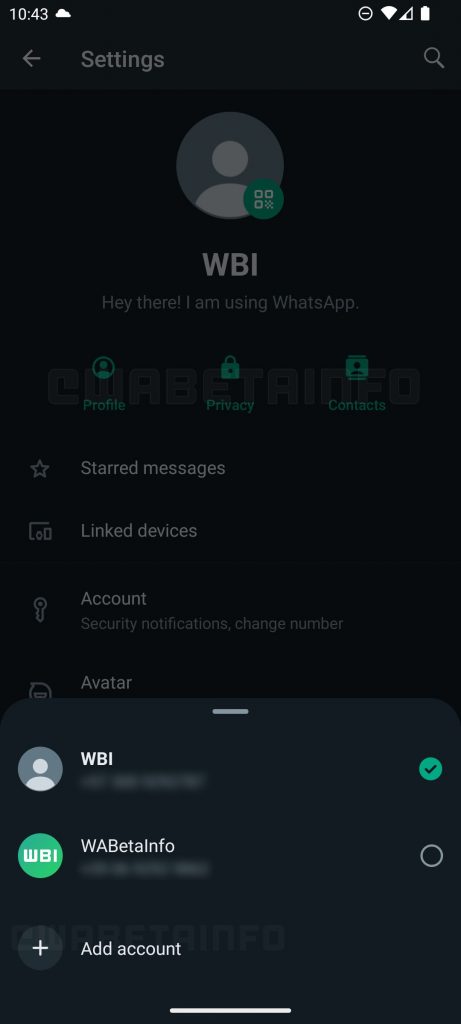
As pointed out by WhatsApp Beta Info, they noticed a Multi-Account feature on WhatsApp Business beta for Android 2.23.13.5 update. They added that they have evidence suggesting that the same Multi-Account feature will be available on WhatsApp Messenger and it will be available in the future.
From the shared screenshot above, users will be able to switch between WhatsApp accounts and add a WhatsApp account. It isn’t clear if this effectively means you can manage multiple WhatsApp phone numbers on a single device. There are signs that WhatsApp could be moving towards username-based accounts which will make it easier to manage multiple accounts natively like Twitter.
WhatsApp Beta Info highlighted that the Multi-Account feature may allow users the ability to separate their Work and Personal Whatsapp accounts to keep private and work-related conversations isolated. This could be great to keep work-related messages muted during off hours or during your personal leave.
WhatsApp has been releasing several notable updates which include the ability to edit sent messages and to lock specific conversations via Chat Lock. Another upcoming feature is the ability to send higher-quality photos in HD which will make it easier to send uncompressed photos from your phone’s image gallery.
[ SOURCE ]
Related reading
- Upcoming WhatsApp feature lets you send photos in HD quality or as smaller, lower res images
- WhatsApp’s companion mode finally comes to the iPhone, one month after Android
- Made an embarrassing typo? WhatsApp now lets you edit your sent messages
- WhatsApp’s new Chat Lock keeps your most intimate and confidential chats private
0 comments :
Post a Comment