When Samsung showed off its new fridge that opens with a tap and a vacuum that pauses when your phone rings at its Southeast Asia Tech Seminar in Bangkok, it wasn’t the devices and appliances that stood out. Because the real innovation wasn’t in the devices, but rather it was in how they worked as one system.
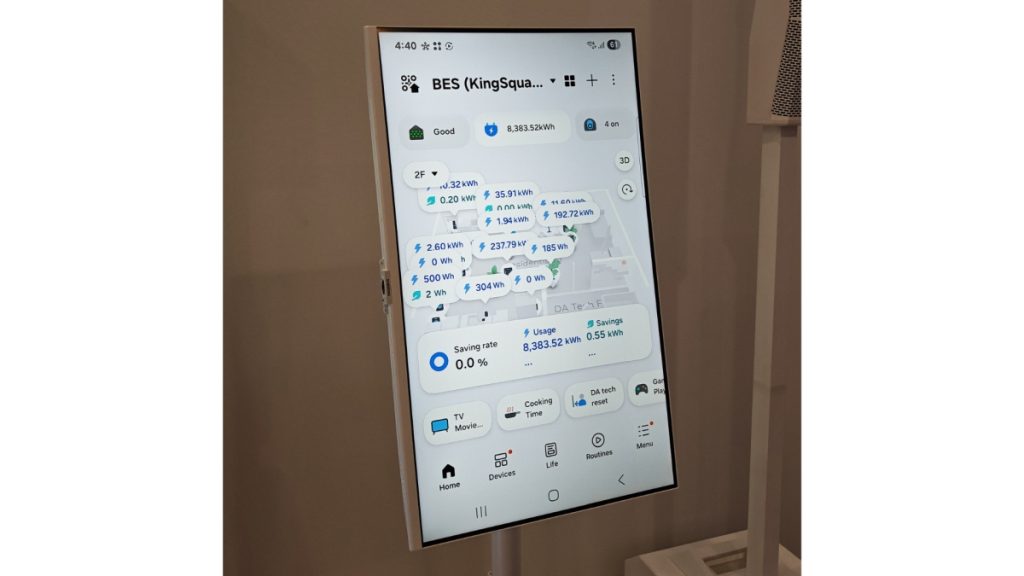
And at the centre of that system was SmartThings.
Samsung’s smart home app is no longer just a digital remote. It’s quietly becoming the brain behind the company’s increasingly ambitious home automation vision. And if Samsung executes it right, SmartThings could become the very reason consumers start choosing one appliance over another.

But that shift isn’t here yet, and the road ahead comes with real challenges.
SmartThings: From Kickstarter Project to Samsung’s Smart Home Brain
Before it became the core of Samsung’s smart home ecosystem, SmartThings started as a Kickstarter project in 2012. It was one of the first platforms that promised to unify all your connected devices, regardless of brand, under one app. That open standards approach quickly gained traction, and by 2014, Samsung acquired the company, signalling its early ambitions to stake a claim in the emerging smart home race.
Since then, SmartThings has evolved from a niche enthusiast tool into a far more refined consumer platform. It has moved away from needing dedicated hubs for basic device control, embraced open standards like Matter and Zigbee, and gradually embedded itself across Samsung’s appliance portfolio, from TVs and fridges to air conditioners and washing machines.
What started as a third-party app is now the default interface layer for Samsung’s smart home vision. In 2024, Samsung even began referring to this platform-first direction as the “AI Home,” where SmartThings isn’t just used to control devices, but to automate, contextualise, and synchronise them based on your lifestyle.
SmartThings Is Now the Platform That Makes Samsung’s AI Home Feel Cohesive
The most meaningful features in Samsung’s new 2025 smart home appliance lineup weren’t the specs. They were the interactions powered by SmartThings.
- When you open the fridge door at night, SmartThings can dim the kitchen lights automatically.
- When a call comes in, your cordless vacuum can pause itself mid-clean.
- Your air conditioner adjusts its cooling intensity based on sleep stage data from your Galaxy Watch or Galaxy Ring.
- The robot vacuum maps your home and appears in a 3D SmartThings dashboard alongside your other devices.
- You can automate a wash cycle and get usage feedback through SmartThings, even if you’re away from home.
These features aren’t hardware dependent, but rather ecosystem dependent. And that’s what makes SmartThings more than an app. It’s the connective tissue Samsung has been quietly building around its product lineup.
In some devices, like the new Bespoke Family Hub fridge or JetBot Steam Ultra, SmartThings even serves as the main UI layer, not just for control, but for visibility and inter-device automation.
The future of smart homes won’t be won by specs. It’ll be won by which platform that connects everything without friction. Samsung wants SmartThings to become the default operating system for your smart home.
What Samsung Smart Home Devices Can Already Do with SmartThings
Even without the latest hardware, SmartThings already powers a wide range of useful features across Samsung’s smart appliances. Here’s what users can do today:
- Remotely control fridges, adjust temperatures, receive open-door alerts, and trigger lighting routines
- Monitor robot vacuums with cleaning history, no-go zones, live maps, and remote start/stop
- Track cordless vacuum usage, get maintenance alerts, and view battery status from the app
- Manage air conditioners remotely, schedule cooling routines, and monitor energy usage in real time
- Start, pause, and monitor washer/dryer cycles, receive notifications, and review water, detergent, and energy usage post-cycle
- Enable AI Energy Mode on supported appliances to reduce consumption automatically
- Build home routines that link devices together, like pausing the vacuum when the TV is in use, or running the laundry when power rates drop
SmartThings isn’t just a control platform. It actively enhances what Samsung’s own devices can do out of the box. The problem? Most of these features are still locked behind Samsung’s most premium hardware.
The Challenge: SmartThings Works Best If You Can Afford to Go All-In

SmartThings has evolved into a capable, deeply integrated platform. However, its best features still live behind Samsung’s flagship hardware paywall.
The Family Hub fridge with automation support? Top of the line. The vacuum that pauses when you get a notification? Only the newest and most expensive Bespoke Jet Ultra supports that. The SmartThings-integrated air conditioner that adapts to your sleep cycle? You’ll need Samsung’s WindFree model and a Galaxy wearable.
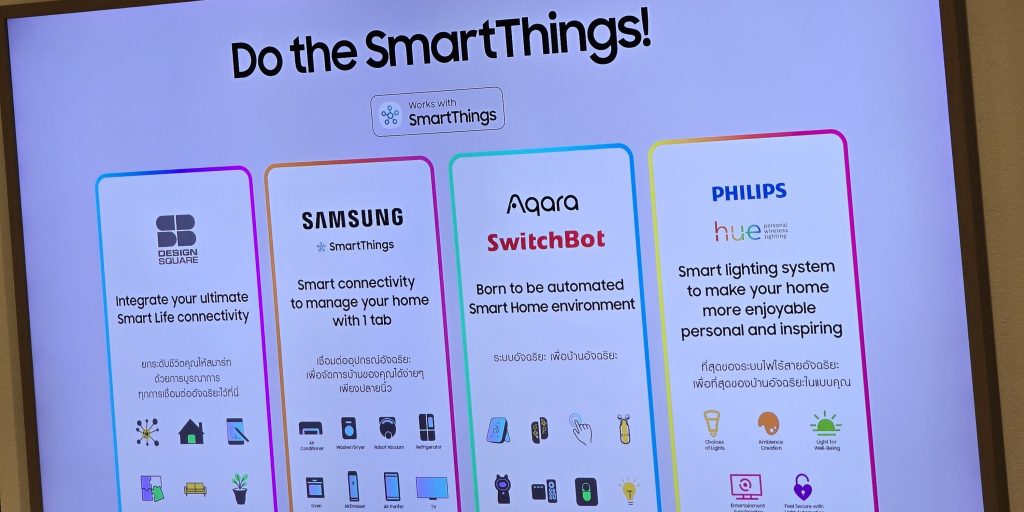
And while SmartThings supports open standards like Matter and Zigbee, allowing third-party devices into the ecosystem, Samsung’s smart home appliances remain tightly integrated within SmartThings.
SmartThings works well, but it works best if you’re all-in on Samsung’s best, and that’s a high bar for most users.
The Future: You Won’t Buy Devices for the Specs; You’ll Buy Them for the Ecosystem
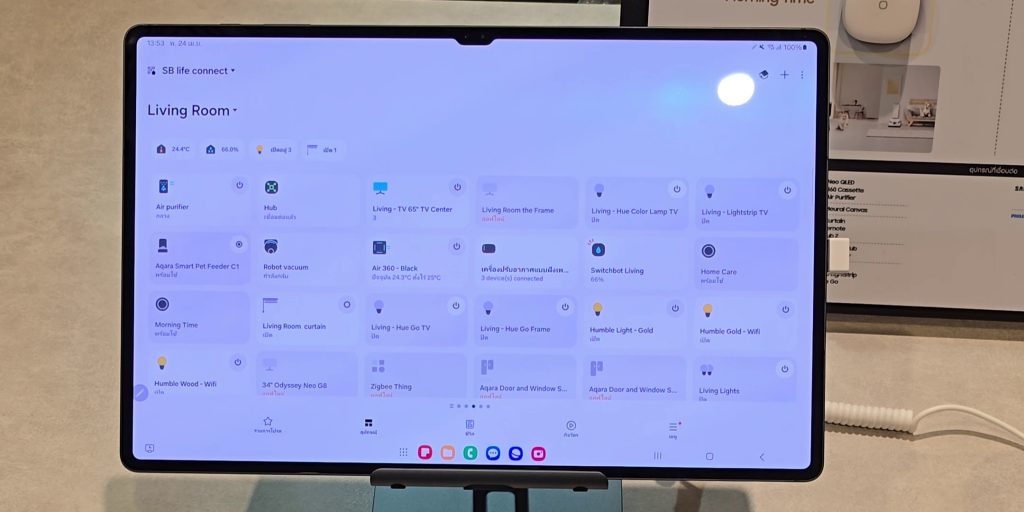
We’re not there yet, but SmartThings points to a shift that’s already underway.
Soon, people may stop choosing appliances based on screen size, suction power, or “AI” buzzwords. Instead, they’ll buy devices that fit into their automation routines, respond to other products in the home, and work together without friction. The ecosystem becomes the product.
And if Samsung gets SmartThings right by expanding support and lowering the entry point, it won’t just be the reason people stick with Samsung, but rather the reason they choose it in the first place.
0 comments :
Post a Comment