This post is brought to you by Synology.
Just last month, Casio—yes, the calculator and watch brand we all grew up with—was hit by a ransomware attack. Their systems were down for days, and both customer and employee data got leaked. Imagine walking into work one day and realising everything’s gone. No files, no backups, just chaos.
It’s the kind of nightmare that feels far away… until it happens to your team.
Many companies think they’re safe. “We have backups,” they say. But where are those backups stored? How fast can you recover them? Are they even secure? It’s not just about saving files anymore — it’s about making sure your whole digital life can bounce back when disaster strikes.
Because let’s be real — data is the heart of any business. Whether you’re managing finances, tracking customer orders, or just trying to keep your emails in order, losing your data can set you back weeks. Sometimes months.
Backup Fatigue Is Real
Everyone knows they should back up their data. But ask any IT admin or business owner what that process looks like, and you’ll hear the same complaints:
- They’re juggling a mix of hardware and software that don’t sync.
- Managing multiple locations or teams? Even trickier.
- And when it comes to actual security — there’s a lot of hoping for the best.
It’s not that people aren’t trying. It’s that the process is often messy, manual, and confusing.
Enter Synology ActiveProtect — a purpose-built backup solution designed to simplify all of this.
One Backup Solution That Actually Makes Sense
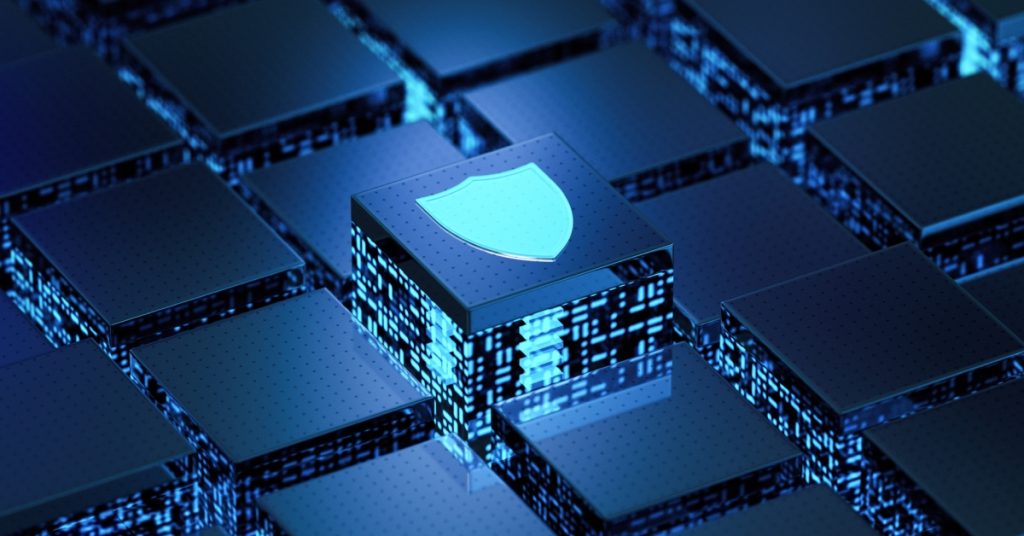
Synology ActiveProtect combines hardware and software in one plug-and-play system. No more stitching together different tools or worrying about compatibility.
With it, you can:
- Perform reliable, high-speed backups
- Remove duplicate data to save space and time
- Restore entire systems or individual files in just a few clicks
- Manage everything across multiple sites with a central dashboard
Everything is built in — including the operating system — so setup is faster, and there’s less room for error. What sets ActiveProtect apart isn’t just convenience — it’s how it protects you before, during, and after something goes wrong.
It uses global source-side deduplication to speed up backups while saving bandwidth. It comes with self-healing tools to detect and repair corrupted data. You can even run disaster recovery simulations in a sandbox environment to test your plan — without affecting your live systems.
Want peace of mind? ActiveProtect can generate a video verification to prove your backups are recoverable. No more guessing. If a ransomware attack ever happens, you can restore your systems fully, partially or even switch from physical to virtual machines, depending on your needs.
Assuming your backups are safe just because they’re on a server? That’s a risk. ActiveProtect strengthens data resilience with offline backup options:
- Automatically shut down hardware during off-hours
- Disable network access during specific timeframes
- Store extra copies on physically isolated storage
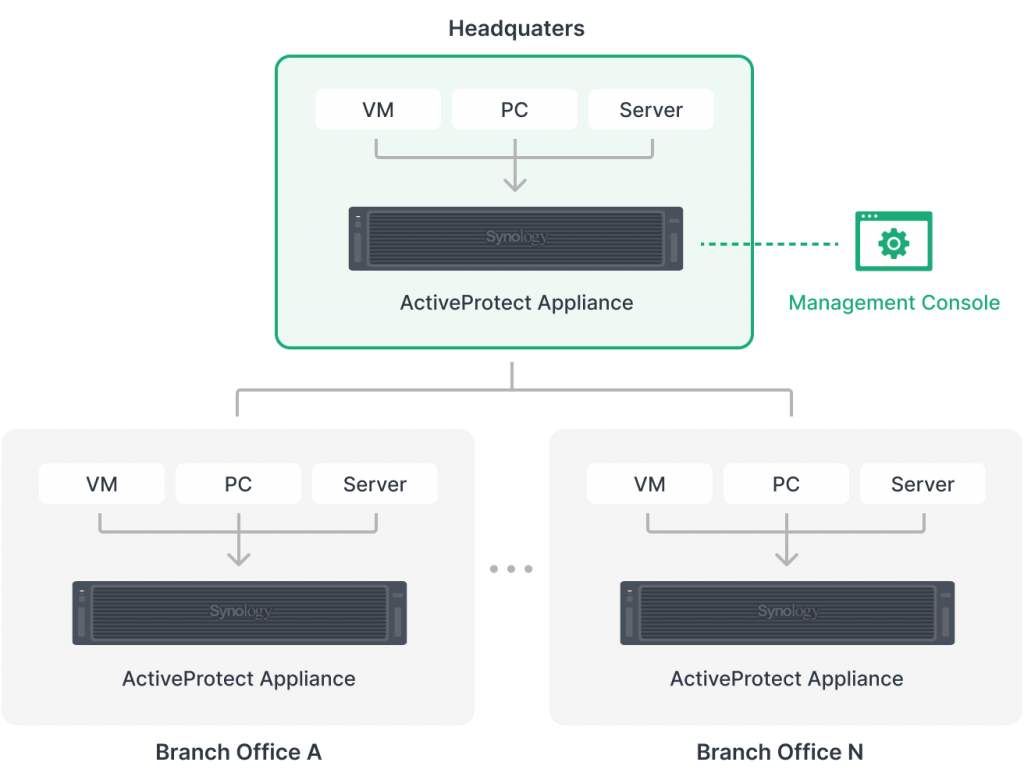
That way, if your main systems get attacked, there’s always a clean version of your data waiting — offline, untouched, and ready to go.
Who Can Access What? That’s Up to You
Role-based access is built in. That means your IT lead can manage hardware settings while your backup admin controls schedules and recovery plans — without stepping on each other’s toes.
You can also restrict access by whitelisting IP addresses, ensuring only authorised devices can interact with the backup server. ActiveProtect supports Windows AD and LDAP integration, too, making it easier to follow company-wide policies without added hassle.
Central Control, Even Across Multiple Locations
Have teams in different cities or branches around the region? ActiveProtect lets you monitor and manage up to 2,500 servers and 150,000 workloads — all from a single console.
If one office gets hit with ransomware, HQ can instantly check the backup status, restore affected data, and keep operations running smoothly. Even if local backups are impacted, remote or off-site backups can be activated to prevent downtime.
So… What’s Your Backup Game Plan?
Defending cybersecurity has never been about one single step. It requires building a comprehensive data protection strategy. Synology ActiveProtect appliance is a secure, efficient and streamlined backup solution, perfect for businesses looking to simplify IT operations, ensure data integrity, and boost security measures.
As cyber threats continue to rise, leverage ActiveProtect to confidently safeguard your digital assets with continued business operations. Take a look at Synology’s Data Protection Security Checklist to see if you’re doing enough to protect your data.




0 comments :
Post a Comment