Last week, Transport Minister Anthony Loke announced a new initiative where motorists with their own private vehicles can now use digital copies of their driver’s licence and road tax rather than bring around their physical copies. This led to many Malaysians downloading the MyJPJ app to try it out, only for the app to go down due to high load, with others complaining that they couldn’t log in even after the initial surge due to having previously created a JPJ portal account.
Well, the Road Transport Department (JPJ) has heard your complaints, and will be issuing a fix to the MyJPJ app soon. In a statement by JPJ, they state that they appreciate the constructive criticism that they’ve seen, and have added a number of new features to the app. Perhaps the most important one is a new way to retrieve your user account by keying in your last eight digits of your driving licence. This solves the ‘already registered’ issue caused by motorists who have previously created an online account with JPJ.
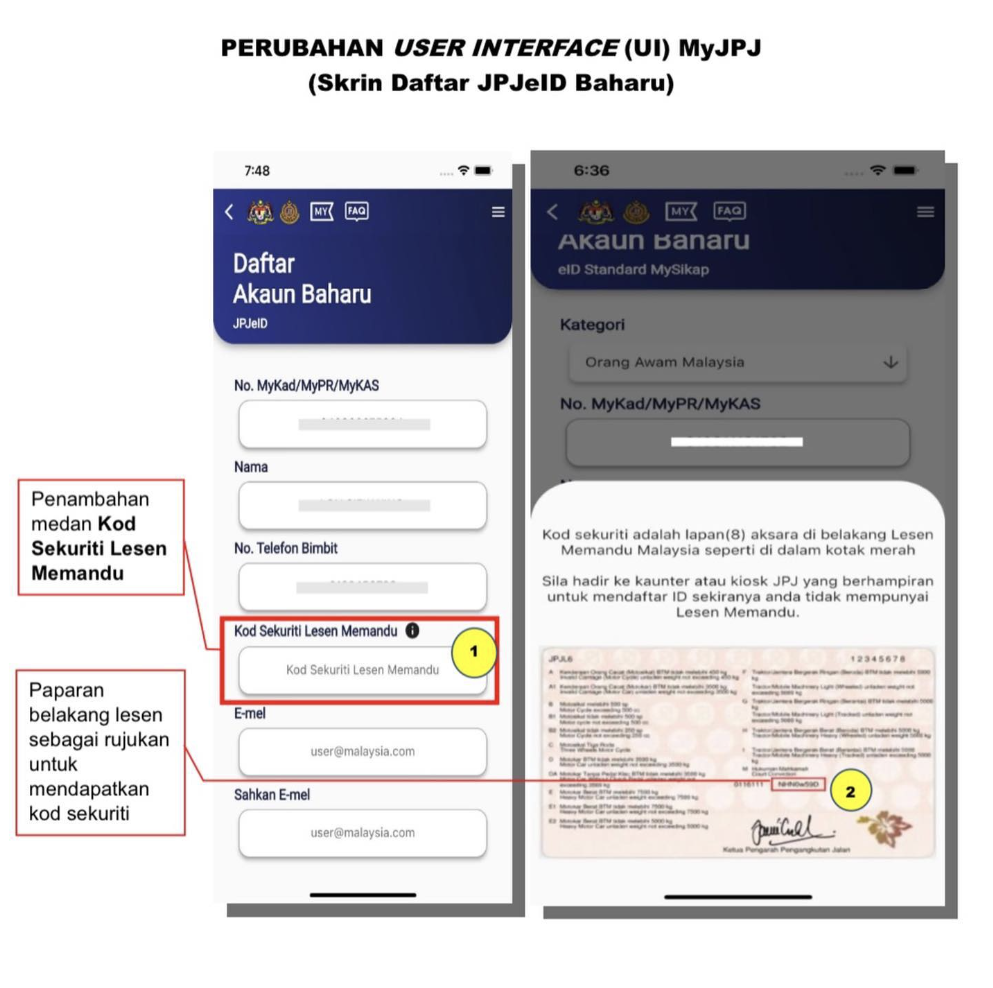
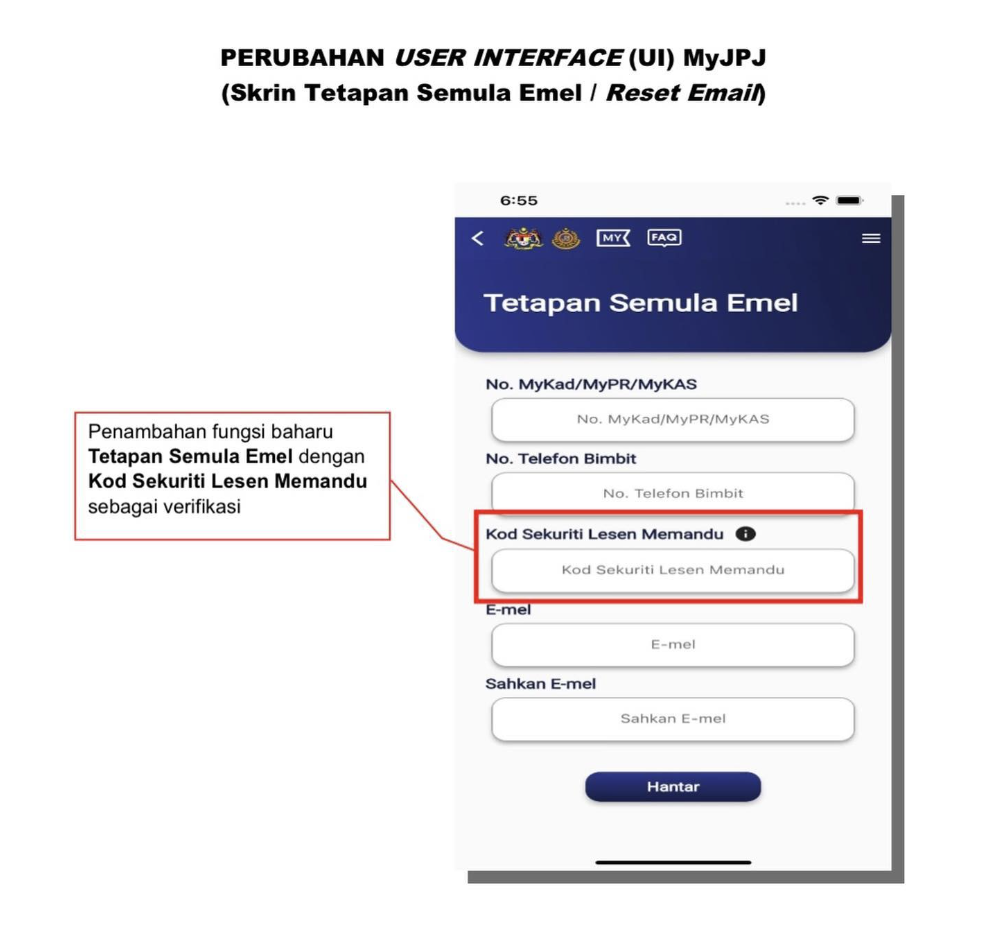
On top of that, the new update to the MyJPJ app will also add a ‘reset email’ option for users who have forgotten the email used when creating a JPJ account; this will also require you to enter your last eight digits of your driving licence. Similarly, when you create an account on the MyJPJ app now, you will need to also enter your last eight digits of your driving licence as a third security option on top of the two-factor authorisation it currently has (password and TAC code).
According to JPJ, these new features will be rolling out in stages from 15 February onwards for Android, iOS and Huawei devices. You can also get in touch with JPJ if you have any other issues or questions by emailing them at infodigital@jpj.gov.my or calling the JPJ hotline at 03-27242522.
[ SOURCE ]
Related reading
- Anthony Loke: JPJ no longer requires physical road tax and driver’s licence for private vehicles
- MyJPJ app: Here’s how to digitalise your road tax and driver’s licence
- Will you get fined for failing to show digital road tax at roadblocks? Here’s Anthony Loke’s response
- Digital Road Tax: Traffic Police will use MCOPS to verify vehicle and driver’s licence status
0 comments :
Post a Comment