This post is brought to you by HUAWEI.
Designed for today’s dynamic lifestyle, the HUAWEI MatePad 12 X combines a lightweight, ultra-slim design with powerful PC-level features. Packed with tools for work, creativity, and entertainment, it’s engineered to keep you productive and connected, enabling you to work, create, and accomplish more from anywhere.
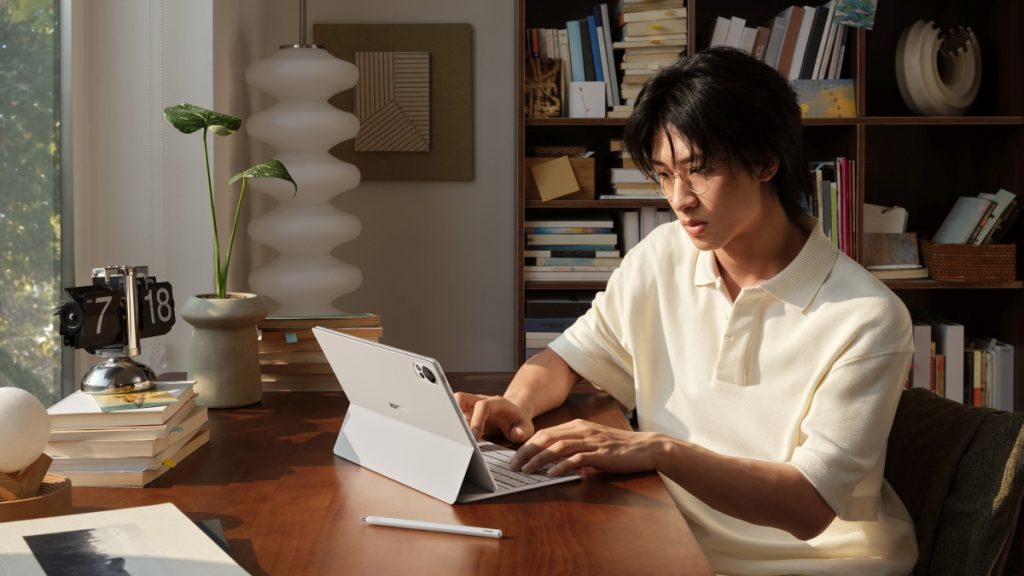
Here’s a closer look at the highlights.
Lightweight Design with a Large Battery

Weighing just 555g on its own and 863g with the HUAWEI Smart Magnetic Keyboard, the HUAWEI MatePad 12 X is engineered for ultimate portability. That said, its design seamlessly blends elegance with functionality. With clear-cut lines, glossy gilded bezels, and light-coloured aesthetics, it stands out in two colour options: Greenery and White.

Complementing its portability is a large 10,100mAh battery that, according to HUAWEI, powers the tablet through 12 hours of web browsing, 8 hours of studying, and 14 hours of local video playback. When it’s time to recharge, the 66W Turbo Fast Charging getting you through a full day of work.
A PC Experience with HUAWEI’s Smart Magnetic Keyboard and WPS Office Suite
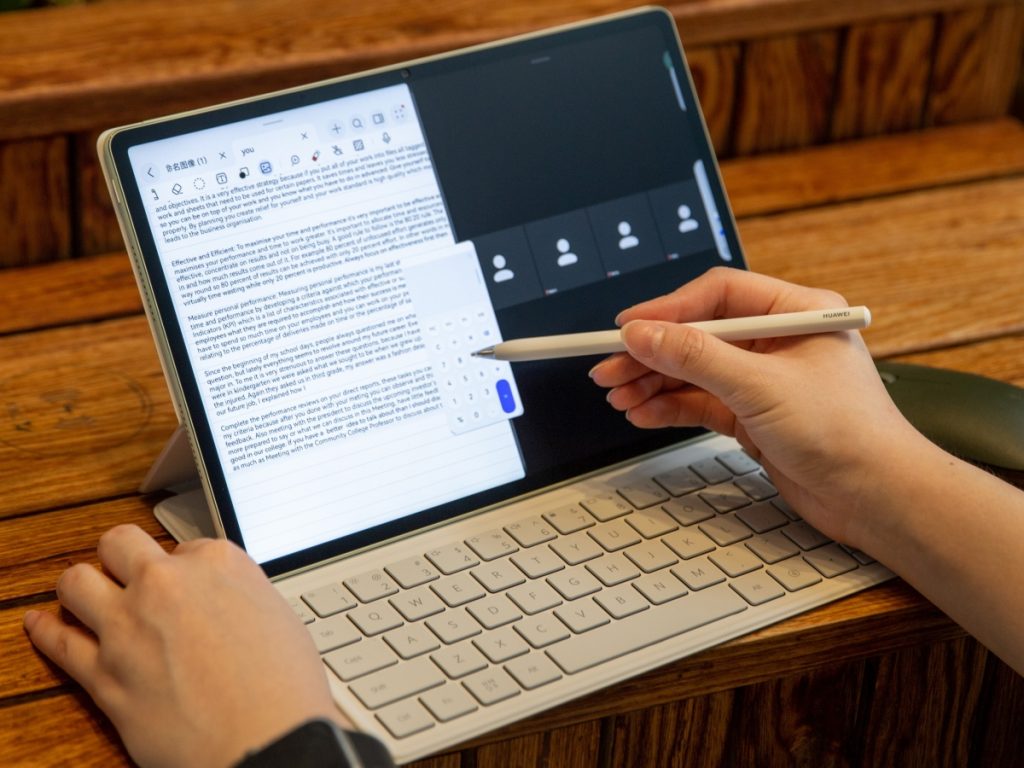
Transforming the HUAWEI MatePad 12 X into a productivity machine is The HUAWEI Smart Magnetic Keyboard. Equipped with NEARLINK Technology, it allows you to type seamlessly. Moreover, its stain-resistant surface and high-quality finish ensure hours of use without cosmetic degradation.

One of the standout features of the HUAWEI MatePad 12 X is its PC-level WPS Office Suite. Designed to mimic the full PC office experience, it’s tailored to bring the familiarity of desktop office software to the tablet.
In the document editor, the top toolbar is like the desktop layout, featuring options for text styling, font customization, and formatting tools for professional-looking documents. Functions like inserting headers, footers, and images are all accessible through the tablet’s toolbar, allowing users to format documents with ease.
The spreadsheet interface supports a toolbar for inserting tables, charts, and formulas, mimicking the feel of Excel with multi-tab support and Quick Layouts for charts. Features like multi-tab management and customizable formulas allow users to create complex sheets, much like on a laptop.
For presentations, the suite includes PPT Slide Sorter for rearranging slides easily, along with alignment tools and interactive features like slide transition and element placement, like desktop options. You can rehearse presentations with the PPT-Rehearse function and the toolbar’s similarity to desktop applications enhances multitasking, allowing users to switch between editing and presenting quickly.
The WPS Office layout is designed to facilitate seamless editing with mouse and keyboard support, providing a more familiar and precise experience for productivity.
Huawei Notes and M-Pencil: Enhanced Digital Note-Taking

For those who prefer handwriting, sketching, or brainstorming, the HUAWEI MatePad 12 X pairs perfectly with the HUAWEI M-Pencil (3rd Gen). Featuring 10,000 pressure sensitivity levels, it provides the tactile feel of pen on paper. With split-screen note-taking, users can open and work on two notes simultaneously, while the audio recording function syncs spoken notes with typed or handwritten entries, ensuring every idea is captured in real time.

Other features, like PDF import, shape recognition, and cross-device synchronisation, add to its versatility, making it a tool that adapts to every user’s workflow.
Bright Papermatte Display for Visual Comfort and Clarity

Boasting 1,000 nits of peak brightness, 2.8K resolution, and a 144Hz refresh rate, the 12-inch Papermatte Display on the HUAWEI MatePad 12 X combines brightness and clarity with eye comfort.

Optimized for both indoor and outdoor use, its anti-glare and anti-reflection capabilities make reading and writing on the screen effortless, whether under a desk lamp or in direct sunlight.

Certified by four leading eye protection standards, which are SGS Low Visual Fatigue Premium Performance Certification, TÜV Rheinland Reflection-Free Certification, TÜV Rheinland Low Blue Light (Hardware Solution) Certification, and TÜV Rheinland Flicker-Free Certification, this display ensures a safe and comfortable viewing experience over extended periods.
Go Paint App: Your Digital On-the-Go Art Studio
Pre-installed on the HUAWEI MatePad 12 X, the Go Paint app provides a digital canvas that rivals professional software, featuring over 150 types of brushes, 80 pre-set brush effects, and 10 customizable canvas types. With support for Batik drawing, fluid brush effects, and splatter brushes, the HUAWEI MatePad 12 X is a powerful tool for artists seeking creativity on the go.
A Blend of Portability and Productivity

Ultimately, the HUAWEI MatePad 12 X offers a tablet that combines PC-like features with the flexibility of a mobile device, enabling users to work and create virtually anywhere. Its unique combination of a high-resolution display, versatile office tools, and creative software makes it ideal for professionals, students, and artists alike.
For a limited time, HUAWEI is bundling a suite of free accessories valued at RM2,824 when you purchase the HUAWEI MatePad 12 X. These include:
- HUAWEI Smart Magnetic Keyboard (RM599)
- HUAWEI M-Pencil 3rd Gen (RM699)
- HUAWEI Mouse (RM149)
- HUAWEI Freebuds 5 (RM699)
- HUAWEI Backpack (RM199)
- 1-year screen protection (RM279)
- Early bird voucher worth up to RM200

Priced at RM2,999, you can check out the HUAWEI MatePad 12 X on HUAWEI’s webstore, or HUAWEI’s official online store on Shopee, Lazada, and TikTok.
0 comments :
Post a Comment