As announced yesterday, Unifi TV has entered a partnership with Netflix, bringing the streaming platform onto its Unifi TV service. Technically speaking, Netflix will be arriving onto Unifi TV from today (23 June) onwards, but those of you hoping to see the big red ‘N’ on your Unifi Plus Box might be disappointed.
According to Unifi’s own FAQ support page, even though Unifi TV customers can already enjoy Netflix from today onwards, the Netflix app itself is not available on the Unifi Plus Box just yet. As such, you aren’t able to stream Netflix on your TV that’s hooked up to your Unifi Plus Box. Their FAQ page goes on to say that the Netflix app will only be available on the Unifi Plus box at a later date. In the meantime, you’ll still be able to stream Netflix on any compatible device such as your smartphone or laptop.
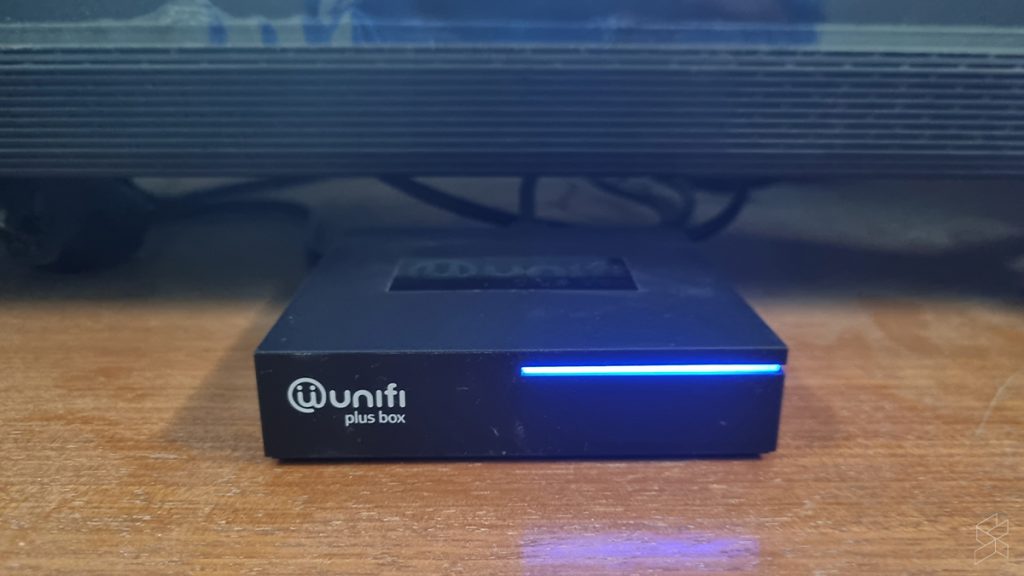
As for how you would actually activate Netflix via Unifi, when you sign up for Unifi TV’s Ultimate Plus or Ultimate Max pack, you will receive an email and/or a text message from Unifi and Netflix. There will be an activation link there for you to click on (you can also find it in the MyUnifi app or Unifi portal). You will then be prompted to either sign up for Netflix if you don’t already have an account, or if you already have Netflix you can sign in with your existing Netflix credentials. Once you’ve linked your Netflix subscription to Unifi, you won’t be charged separately for it except if it’s billed through Apple, in which case you will first need to manually cancel your Apple billing arrangement.

For a quick recap, Netflix is included with no additional charge for subscribers of Unifi TV’s new Ultimate Plus and Ultimate Max, priced at RM69.90/month and RM89.90/month respectively. It’s worth noting that this deal will only last for three months, with all signups after three months from now having to pay RM99.90/month and RM129.90/month respectively. If you subscribed to Ultimate Plus or Ultimate Max during the promotional period however, you will retain the promotional price.
On top of that, if you were wondering which Netflix plan you’d be getting, all Ultimate Plus subscribers will get access to Netflix Basic (720p streaming), while Ultimate Max users will get Netflix Standard (1080p streaming). You can also upgrade your Netflix plan, though this will come with an additional charge:

To upgrade your Netflix plan, you will be able to do so via the MyUnifi app or the Unifi portal. Also, if you don’t remember your Netflix account and/or password, you can recover it through the MyUnifi app or Unifi portal too. Unifi TV users who wish to upgrade to Ultimate Plus or Ultimate Max can call them by dialling 100 or upgrading their plan through MyUnifi or the Unifi portal. Just make sure you also have the Netflix app installed on your smartphone.
0 comments :
Post a Comment