This post is brought to you by Samsung.
Having a large display is great for watching videos on Netflix or giving room for productivity apps to spread out, allowing the apps to display more options on a single pane. A tablet is one of the easiest ways of getting a large display, not to mention its portability factor.
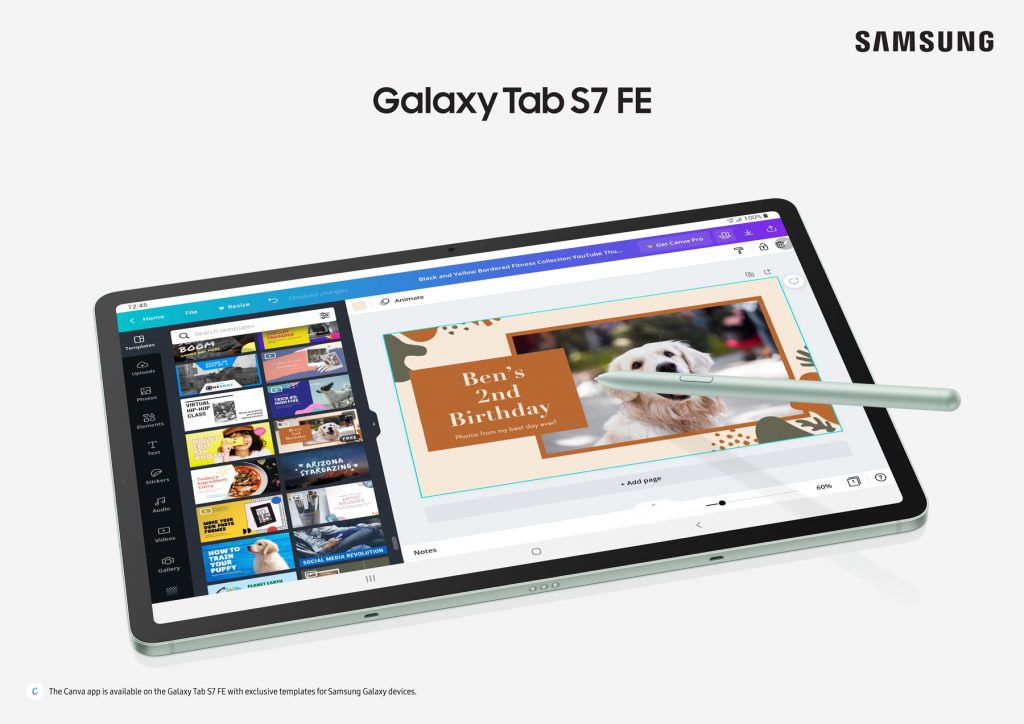
Samsung’s Galaxy Tab S7 FE comes with a huge 12.4-inch display with a resolution of 1600 x 2560 pixels. Given the amount of screen real estate on offer, how can you take full advantage of the display for productivity and entertainment?
Extend your PC’s display with the Galaxy Tab S7 FE
There are times when you have so many apps running on your laptop, that you just can’t view all of them at once without decreasing the size of the app window. At this point, the content on the screen will be squished together, making it unpleasant to view.
Here’s one way the Galaxy Tab S7 FE can help with productivity by allowing you to use its 12.4-inch screen as a second display for multitasking. You can also use the touchscreen to interact with Windows and the apps using your fingers.
All you need is a laptop or PC running Windows 10 or newer and a strong Wi-Fi connection. Once you set the Galaxy Tab S7 FE as an extended display on your laptop, you can drag apps from your laptop’s screen over to the Galaxy Tab S7 FE. Moreover, thanks to its relatively compact size, you can easily take it with you to work.
Draw, Write and Sign with the S Pen

You can use the included S Pen, which is arguably one of the best consumer stylus on the market, to interact with Windows as well. This provides more flexibility to your workflow like when you need to markup a PDF file during an online presentation.
When you’re not using the Galaxy Tab S7 FE as a second display, pair it with any note-taking app of your choice like Microsoft One Note and Noteshelf.

But using Samsung Notes will get you the best possible stylus experience when you need to jot down a note or explain something by drawing. Signing documents is made more natural as well thanks to the S Pen.
Content consumption on a larger display

At the end of the day, grab the Galaxy Tab S7 FE, can sit back on your bed, and enjoy your favourite movies and TV shows on the large 12.4-inch display. There are also dual speakers for stereo audio with Dolby Atmos processing for a wider soundstage.
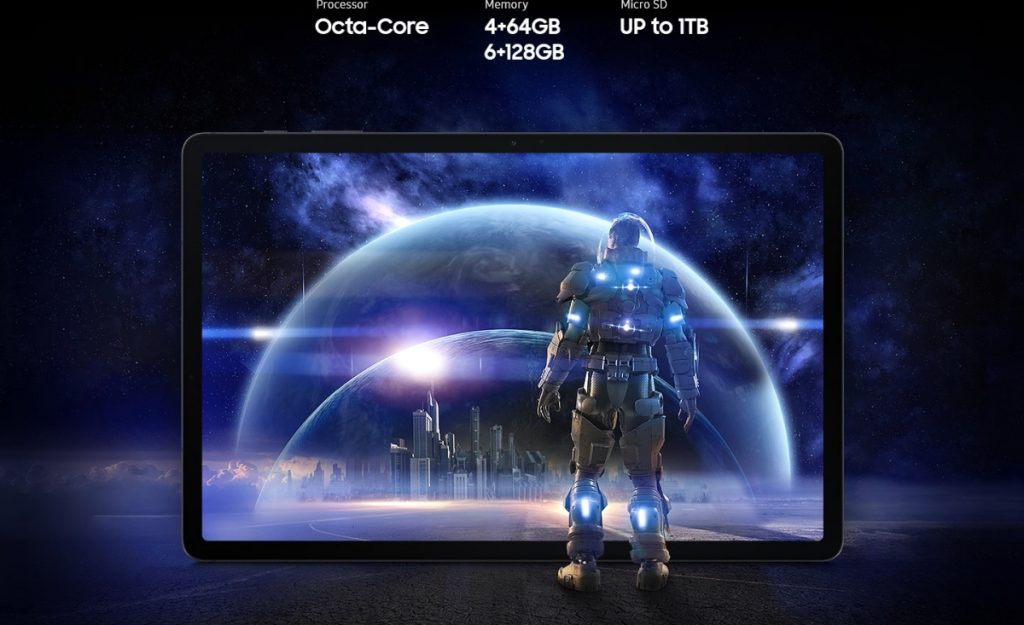
Gaming benefits from the larger canvas too as you can place your fingers on the on-screen controls without blocking too much of the content. Furthermore, thanks to the capable Qualcomm Snapdragon 778G SoC paired with 6GB of RAM, many games will run smoothly with little hiccups.
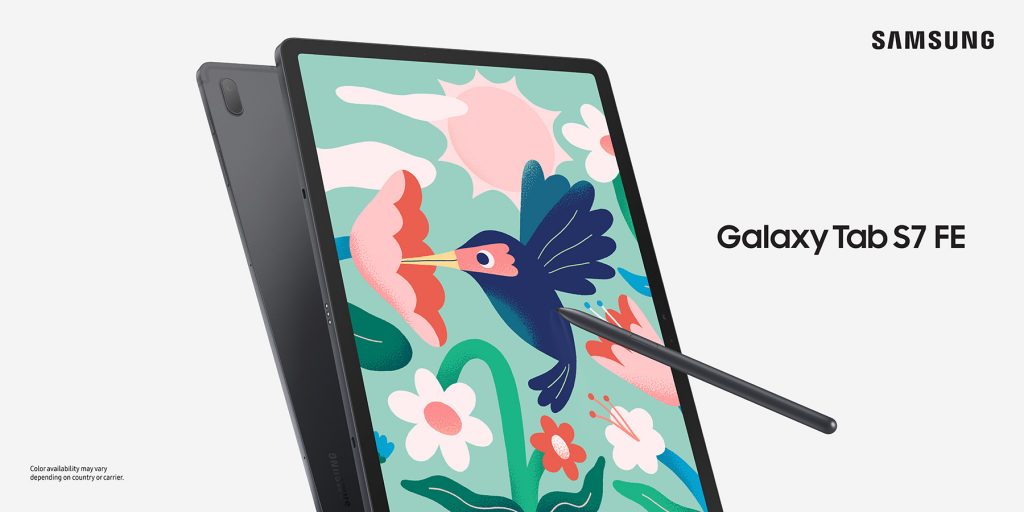
Do you see the Samsung Galaxy Tab S7 FE fitting into your lifestyle? Well, Samsung is offering an instant rebate of RM250 during this Hari Raya season when you purchase a Samsung Galaxy Tab S7 FE from samsung.com.my, or at the nearest Samsung Experience Store or Samsung Authorized Dealers.
0 comments :
Post a Comment