Maxis is finally offering gigabit fibre broadband with its 1Gbps Business Fibre Plan. Available for new customers in selected areas, this is currently the fastest sub-RM200 fibre broadband plan for business and it’s even cheaper than Time’s and Unifi’s 1Gbps plans for residential consumers.
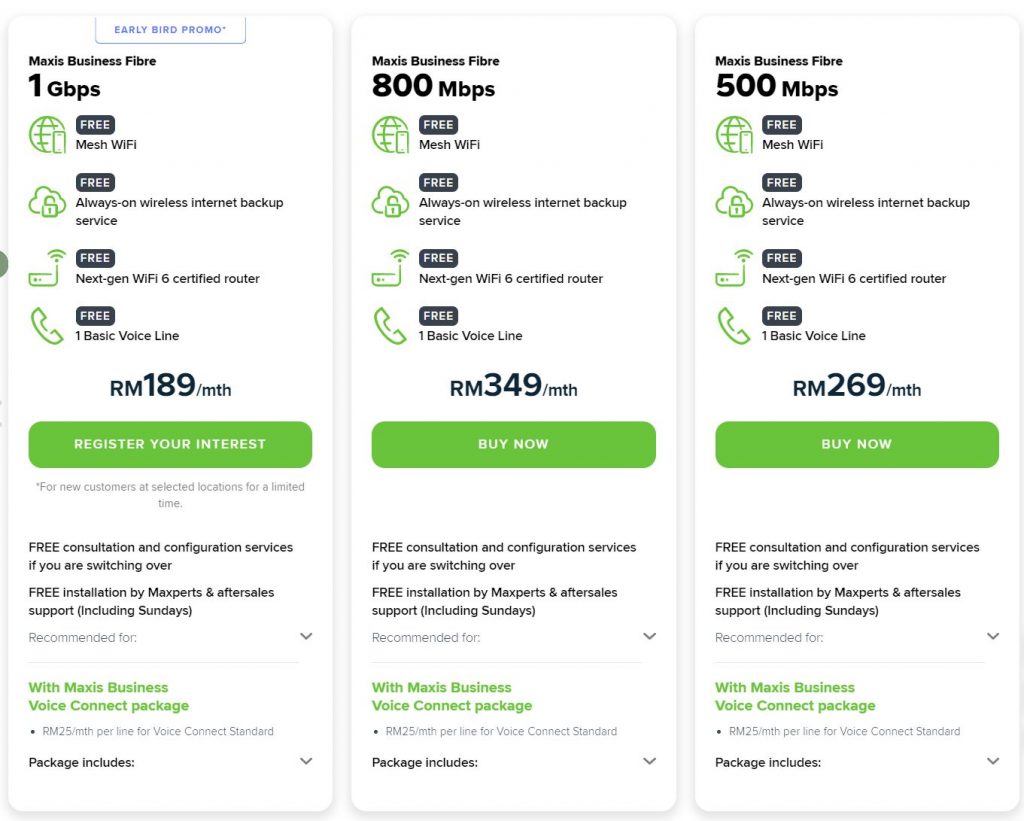
As part of its early bird promo, the 1Gbps Maxis Business Fibre with dynamic IP is going for only RM189/month and it includes a 4G backup internet service, WiFi 6-certified router and one basic voice line. Maxis currently offers a 300Mbps Business Fibre Plan at RM199/month, 500Mbps at RM269/month and 800Mbps at RM349/month. As usual, these plans are tied to a 24-month contract.
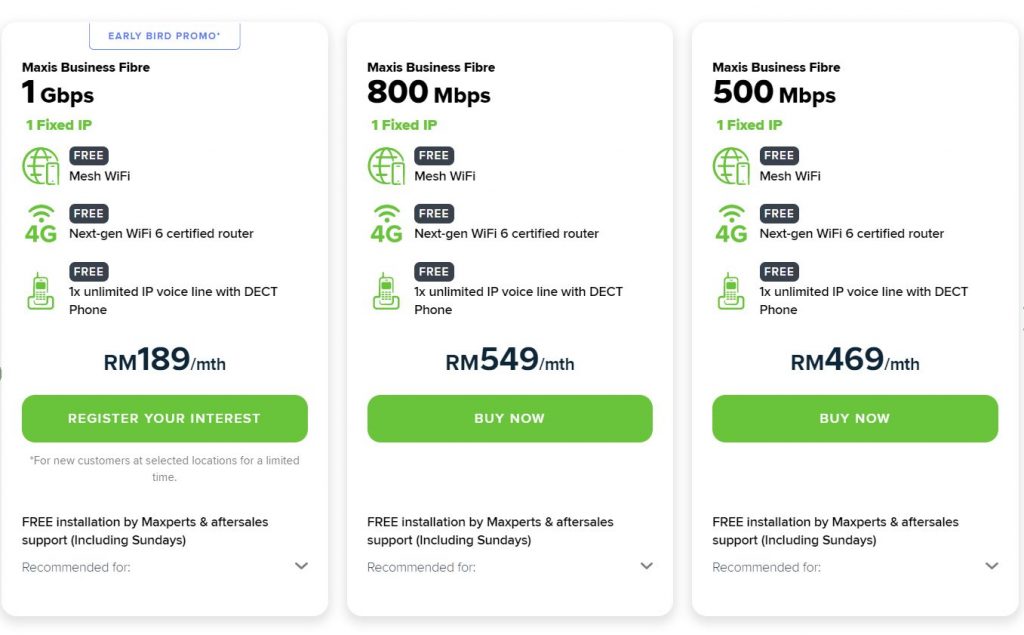
If you need fixed IP for your office connection, the 1Gbps Fibre plan is also offered for only RM189/month and it comes with a Next-gen WiFi 6 certified router and 1x unlimited IP voice line with DECT phone. That’s even cheaper than Maxis’ current 30Mbps fibre option with fixed IP which costs RM299/month. Maxis also offers an additional 5 fixed IPs for RM500 per year.
Before you get excited, this 1Gbps early bird offer is only available in areas within Maxis’ own-build fibre broadband infrastructure which is still quite limited. This means you can’t enjoy this offer if your area is only served by other fibre networks such as TM’s HSBB network. The T&C states that the normal pricing for the 1Gbps Business Fibre plan is RM349/month, which is the same as the current pricing for its 800Mbps option. Customers can enjoy a RM160/month rebate if they sign up between 30th March to 30th April 2023. It is also mentioned that customers will be entitled to the monthly rebate for the minimum period of service.
For more info and to find out if you’re area is covered by Maxis’ own-build fibre infrastructure, you can visit Maxis’ Business Fibre page.
0 comments :
Post a Comment