Samsung Wallet has arrived for Galaxy devices in Malaysia and this is an expansion of Samsung Pay which now accepts digital keys, store passes, vouchers, boarding passes and even health passes. Last year, Apple iPhone users in Malaysia were able to add their COVID-19 vaccination records to Apple Wallet. Now, Samsung users are able to do the same with the new Samsung Wallet.

How to add COVID-19 vaccine certificate to Samsung Wallet?
Firstly, you’ll need to make sure that you have Samsung Wallet on your phone and this app will replace your current Samsung Pay. You can try to update your Samsung Galaxy device’s firmware to the latest version. Before you proceed, you’ll need to get your digital vaccine certificate details and you can do so by taking a screenshot of the digital certificate QR code on MySejahtera.
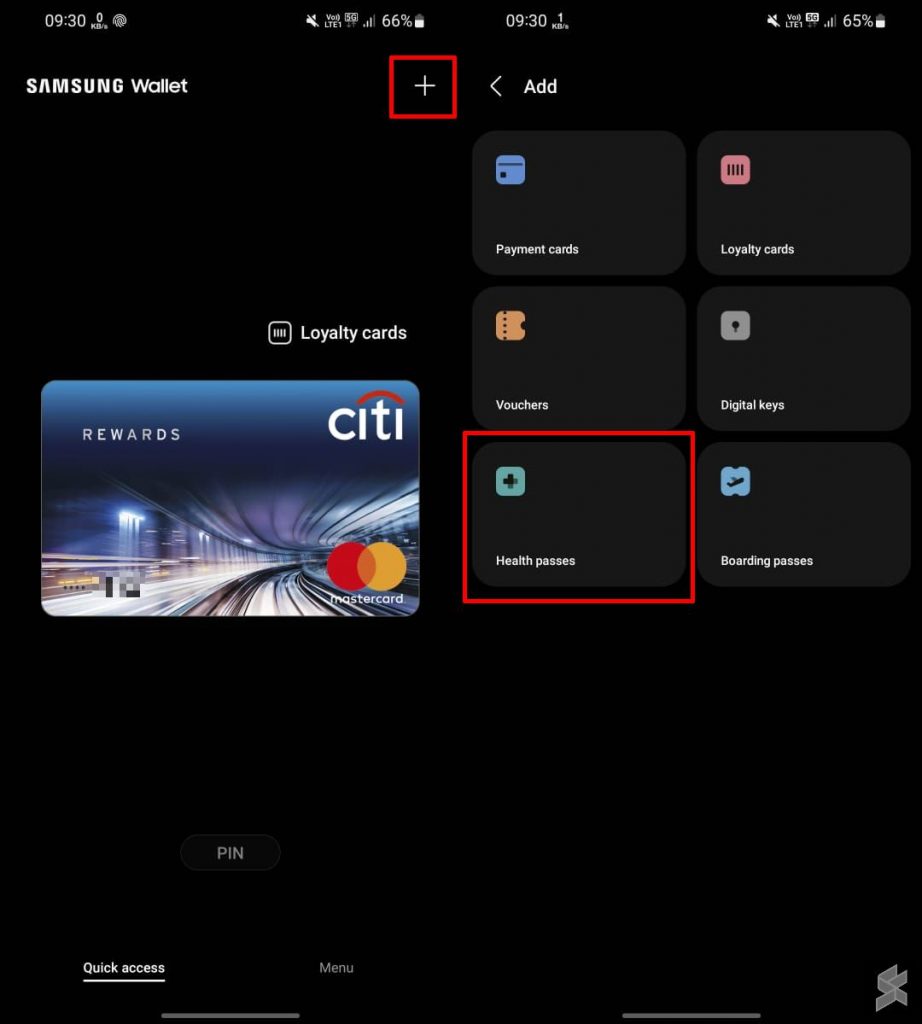
Once you have the QR code screenshot and Samsung Wallet ready, you can proceed to add the pass. Just launch the Samsung Wallet, tap on the + sign on the top right corner and then select “Health passes”.
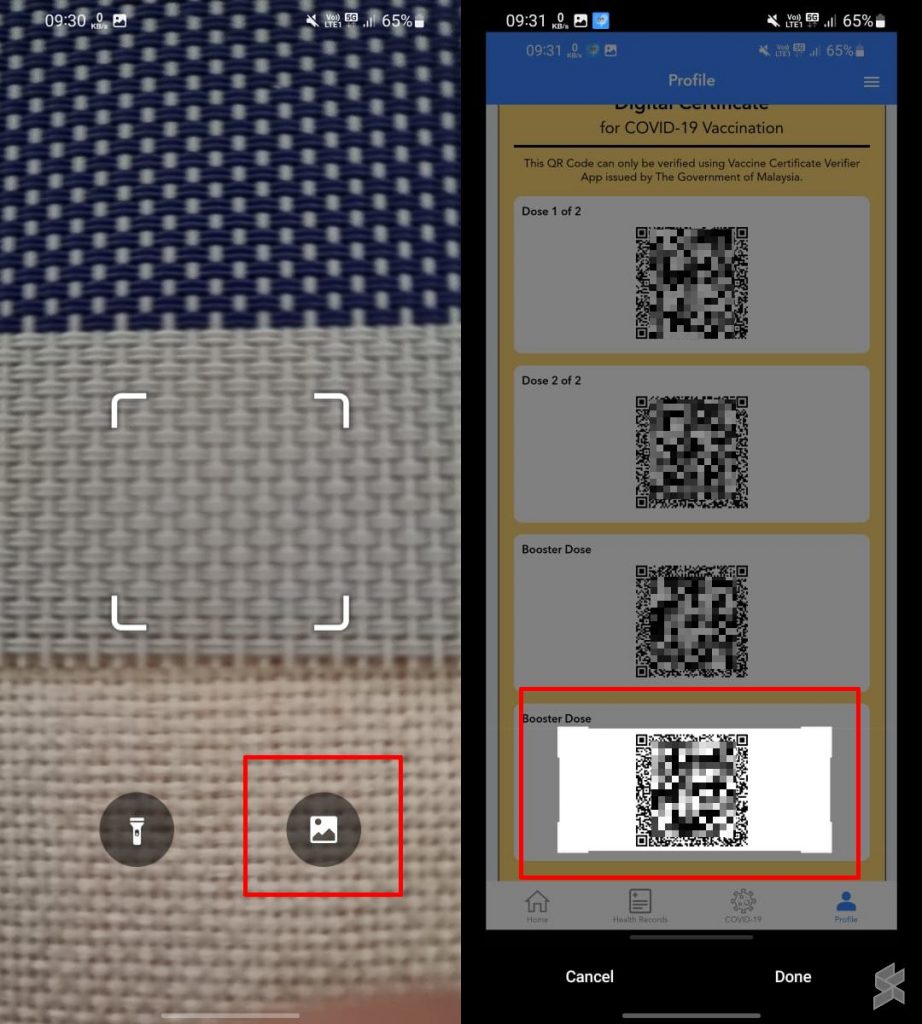
The Samsung Wallet app will launch the camera and you can tap on the gallery icon as shown above to select a screenshot from the gallery. Select the screenshot of the digital vaccine certificate QR code and crop the QR code that you wish you “scan”. In this example, we are going for the latest Booster Dose.
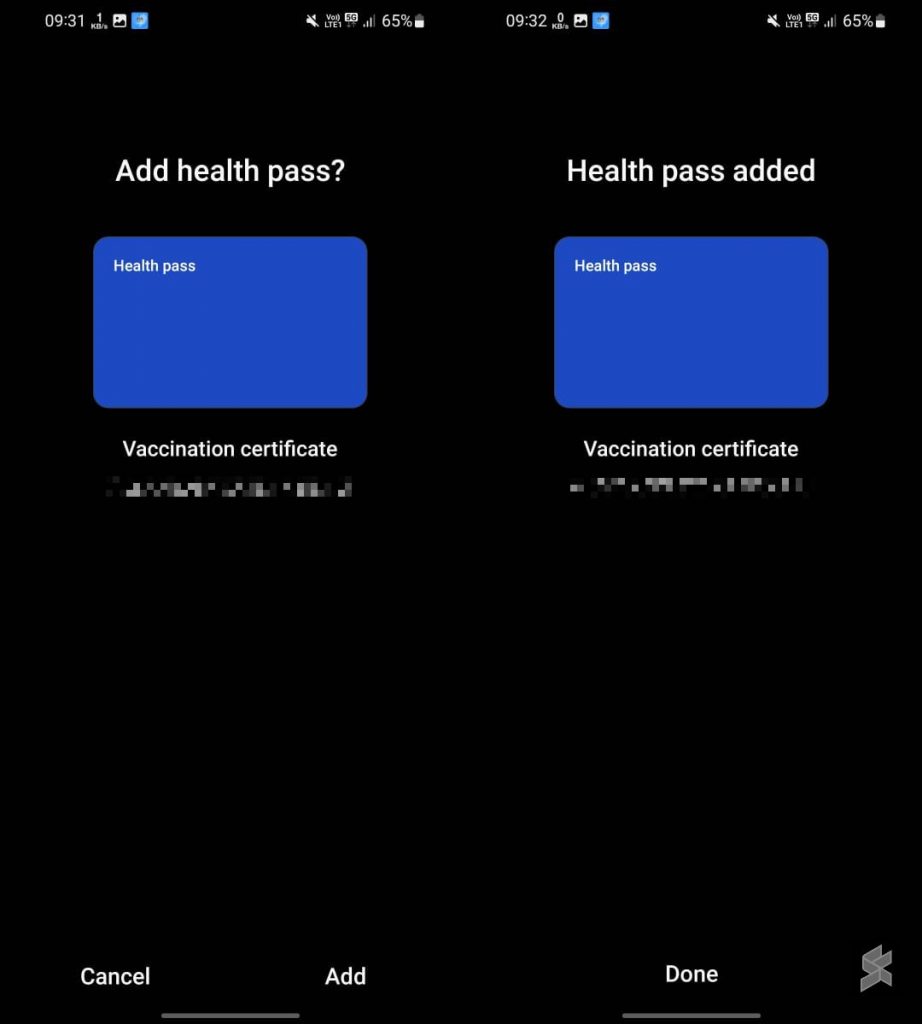
The Samsung Wallet app will recognise the QR code as a vaccination certificate. Click on “Add” to complete the process. Once added you can access the health pass similar to a credit or debit card on Samsung Pay. If you tap the vaccine card, it will show additional details such as your full name, date of birth and vaccination details including the date and the type of vaccine received.
Similar to Samsung Pay, you can access the digital vaccine pass directly from the lock screen by swiping up. You can tap on “Show QR code” to get a larger view of the QR code in case you need to show proof of vaccination while travelling.
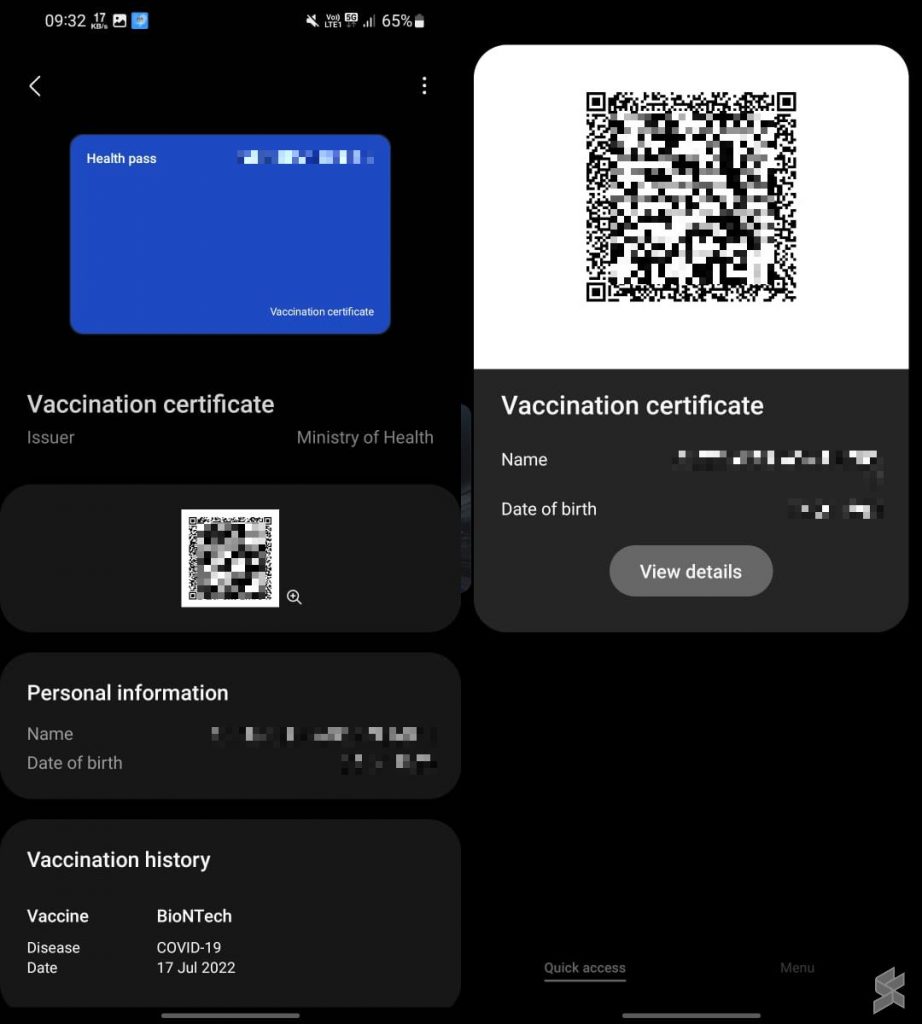
The Samsung Wallet aims to be your central app to keep all your passes and payment cards like a digital wallet. Since the Transport Ministry has started digitalising road tax and driver’s licence, it would be great if they could provide an option to add the digital road tax and licence on Apple Wallet, Google Wallet and Samsung Wallet.
What do you think of the new Samsung Wallet? Let us know in the comments below.
Related reading
- Samsung Wallet coming to Malaysia end-January, allowing users to add boarding passes and digital keys
- Google Pay vs Apple Pay vs Samsung Pay: Who does it better in Malaysia?
- iOS 15.4: Now you can add MySejahtera COVID-19 vaccine record to your iPhone’s Apple Health app
- Ahead of iPhone 14 launch, MySejahtera introduces Organ Donor Pledge feature. Coincidence?
0 comments :
Post a Comment