Welcome back to another episode of Ask Us Anything, where we gather your questions from the internet and answer them.
In today’s episode, we find out a good budget monitor with a high refresh rate for under RM700, is gaming on a Mac computer possible, and do all EVs support 350kW DC fast charging?
Best budget monitor under RM700 with a high refresh rate?

The resident monitor expert here at SoyaCincau, Mr Raymond, recommends the Acer Nitro VG270 E, which comes in a 27-inch screen size or the Acer Nitro VG240Y E which sports a smaller 24-inch display. The only difference between these two monitors is the screen size while all other specs are identical.
Starting with the panel, it features a 1920 x 1080 Full HD resolution, IPS display and covers 99% of the sRGB colour space. You also get a 100Hz refresh rate with a 1ms response time. Around the back, there is an HDMI port and a DisplayPort.
As for pricing, the 24-inch model goes for RM459 while the 27-inch model comes in at RM549. Acer also bundles a free DisplayPort cable with the purchase of these monitors.
Is it possible to game on a Mac?
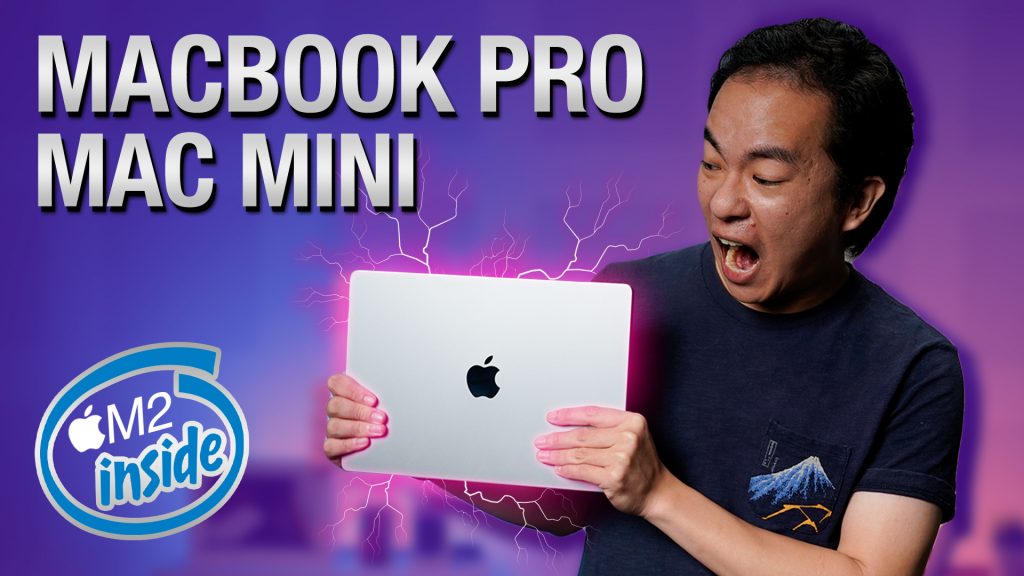
If you had to game on a Mac computer, there are a couple of games that are officially supported on the platform. In Steam, for example, you can filter games supported on MacOS by clicking on the Apple icon in your steam library.
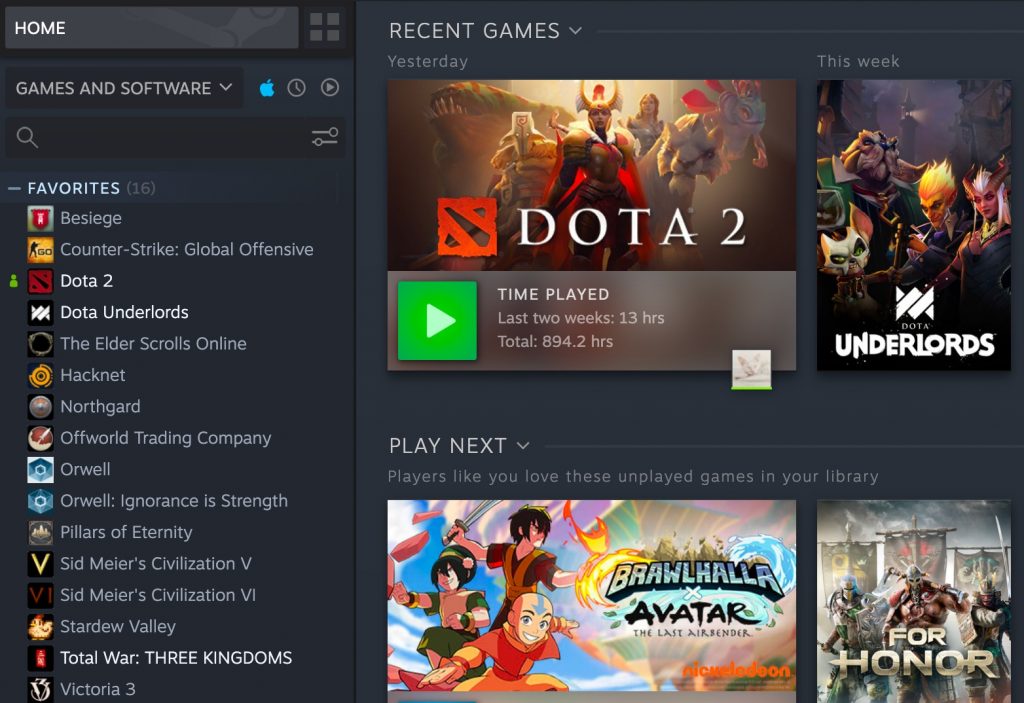
Dota 2 has support for MacOS and will allow you to install and play the game. For unsupported games in your library, the download button will be greyed out and you will see a note saying, “Available for Windows.”

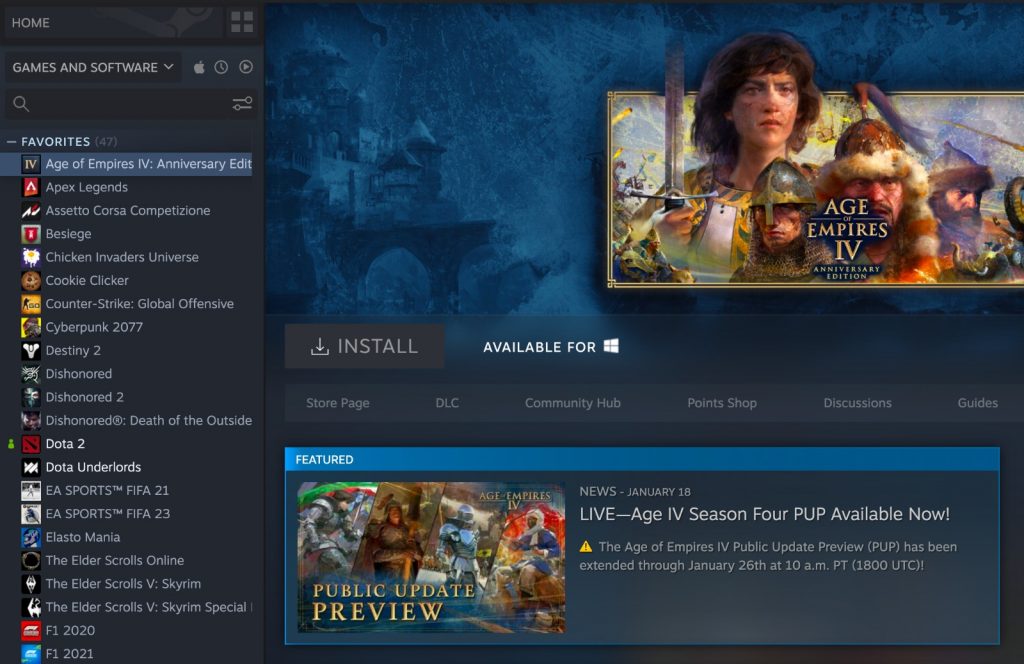
To know if the game is supported on MacOS before purchasing, you can scroll down to the “System Requirement” section and look for MacOS support. If you don’t see it, then the game will only run on a Windows computer. Alternatively, you can also filter the games sold in the Store by platform.

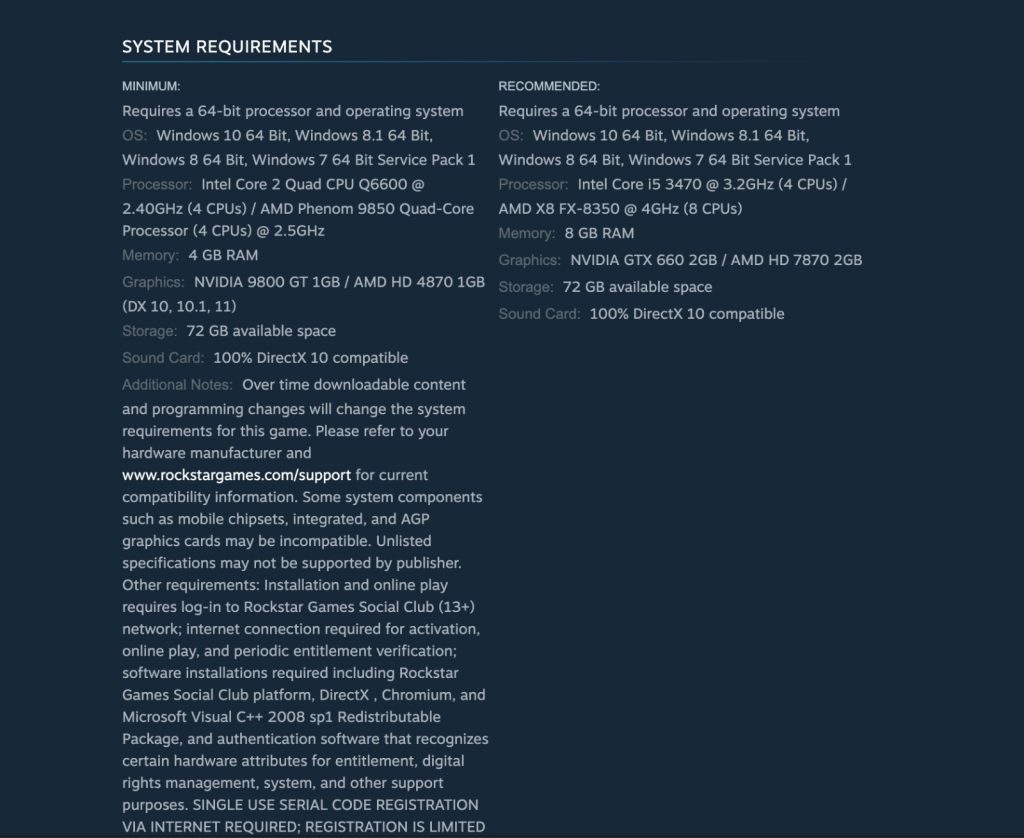
If you are going to play games on your Mac computer do note that performance will vary based on the type of hardware it’s running. Older Intel-based Mac computers can be optioned with discrete Radeon graphic cards, but these were workstation cards intended for things like video and photo editing. Therefore, they didn’t have the necessary gaming drivers required to play games optimally.
Meanwhile, Mac computers that came with Intel integrated graphics just didn’t have the graphical horsepower to run games at playable framerates.

On the latest Mac computers powered by Apple’s in-house M series processors, you can get playable frame rates at medium to high graphic settings thanks to the more powerful integrated graphics processor. However, you will need to get either a Pro, Max or Ultra variant of the processor for this.

But there are a couple of caveats to note here. Firstly, most of these games were developed for Intel-based Mac computers and their x86 architecture. Therefore, the games will need to run on Apple’s Rosetta 2 emulator which takes a toll on the performance of the game. One of the games that will run natively on Apple silicon using Apple’s Metal API is Resident Evil Village which was showcased during WWDC 2022.
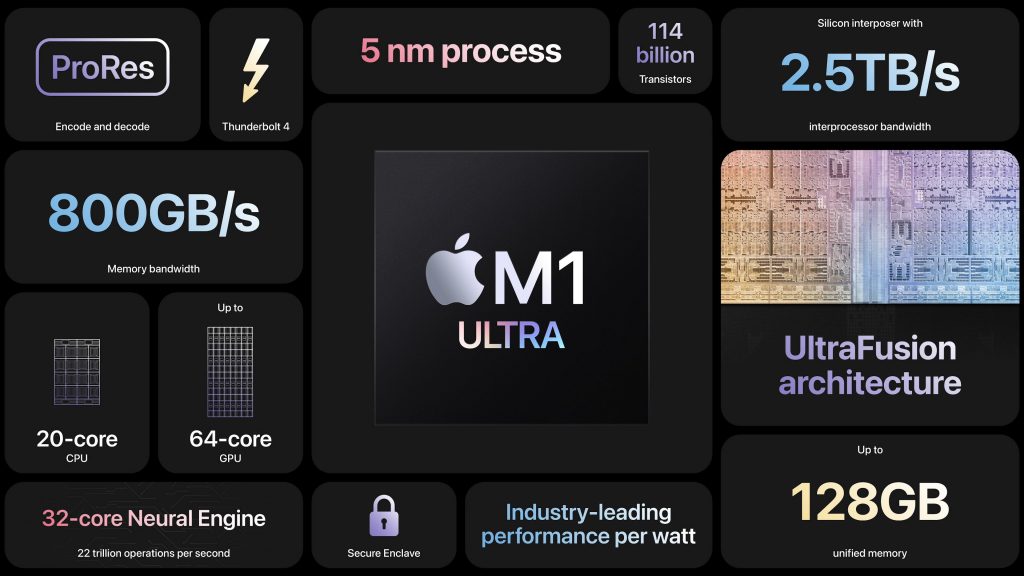
Secondly, even though the integrated graphics processor on the M series chip is way more powerful than that of Intel’s, it is still limited to 1080p gaming for now. If you want to game at 1440p or 4K resolution, then the Ultra variant of the processor is the one to get. But you are still limited to medium settings on most AAA titles while e-sports titles should have no issues running at maxed-out graphic settings. However, the Mac Studio with the M1 Ultra currently starts from RM16,799.


For a third of that price, you can build a more capable Windows gaming PC that can achieve higher frame rates at the same graphic settings and resolution. Not to mention the upgradability factor that a Windows gaming PC offers, allowing you to swap out old components for newer ones without needing to buy a whole new computer. Moreover, you don’t have to deal with emulators and platform restrictions since almost all games are developed for Windows computers.
Therefore, if you want to enjoy your games with a peace of mind, I recommend getting a Windows gaming computer.
Do all EVs support 350kW DC fast charging?

The answer is no, not all EVs support 350kW charging speed. An EV needs to be engineered with an 800V battery architecture to support up to 350kW charging speed. EVs like the Porsche Taycan, Audi E Tron GT, Kia EV6 and Hyundai Ioniq 5 are some examples with an 800V battery architecture.
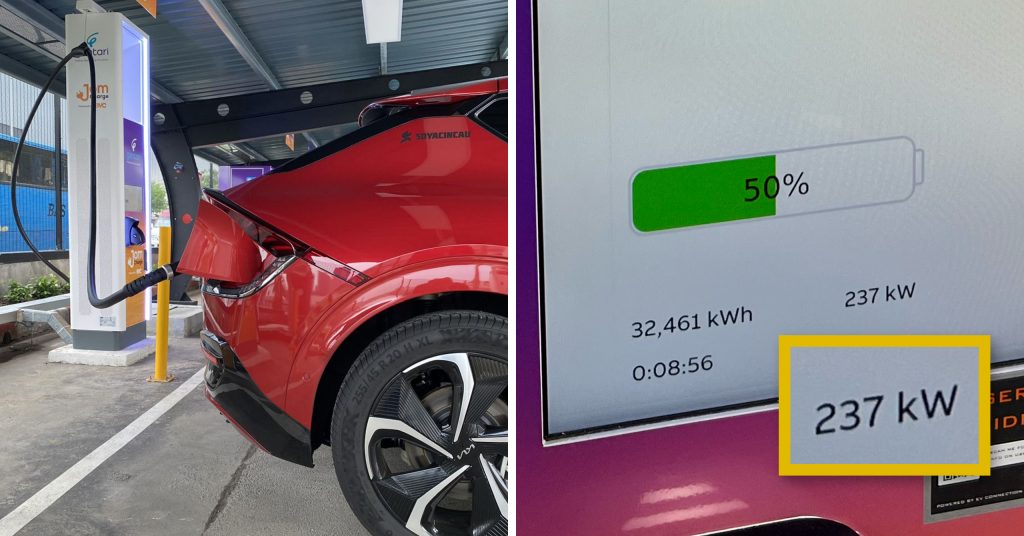
In most other EVs, you will find an ageing 400V battery architecture which supports up to 150kW charging speeds while some manufacturers are able to squeeze a bit more out of it like the BMW i4 which charges at 200kW. Then there are EVs that charge at a lower speed like the Hyundai Kona Electric at 77kW.

Now, this may be confusing to you, but you actually don’t need to worry about it. Both the EV and the charger can communicate with each other, allowing the charger to supply the correct charging power to the EV. So, if you were to plug in a Hyundai Kona Electric that only supports 77kW charging speed into a 350kW charger, the charger will only output 77kW.
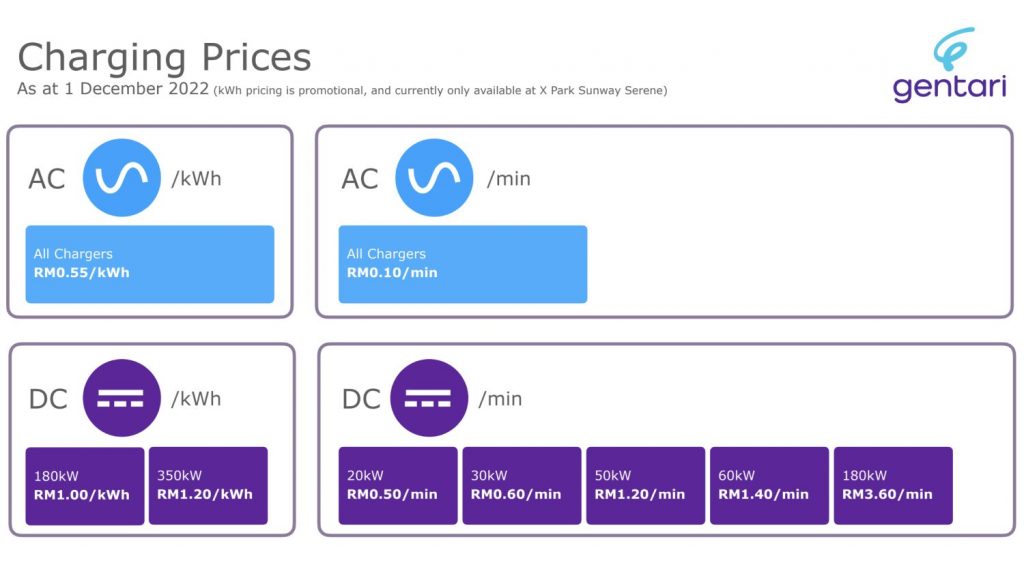
But do take note that faster chargers tend to have a more expensive rate, so it is more worth it to use a lower-rated charger if your EV can’t take advantage of the higher speed.
0 comments :
Post a Comment