Most gamers out there probably have Discord installed on their computer. In fact, even if you don’t play games you might still have Discord installed on your computer. It’s one of the more popular voice chat and messaging platforms out there, commonly used by gamers to voice chat while they play games or even by regular folks who just want to hang out online.
However, it turns out the Discord app might be secretly hurting your gaming PC’s performance. First spotted on Reddit and the LTT forums, it appears that after the latest Discord update, the app is now reducing the memory clock speeds on NVIDIA GeForce RTX 30 series cards by up to 200MHz leading to worse performance in games. Specifically, it appears to be the update that introduced AV1 streaming with RTX 40 series cards that’s hurting GPU performance.
While Discord and NVIDIA work on their next update, NVIDIA has released a guide on how to temporarily fix the issue manually. You’ll first want to ensure you have the NVIDIA GeForce 3D Profile Manager app installed on your computer, which you can download here. Open it, and then click on the Export SLI Profiles button.
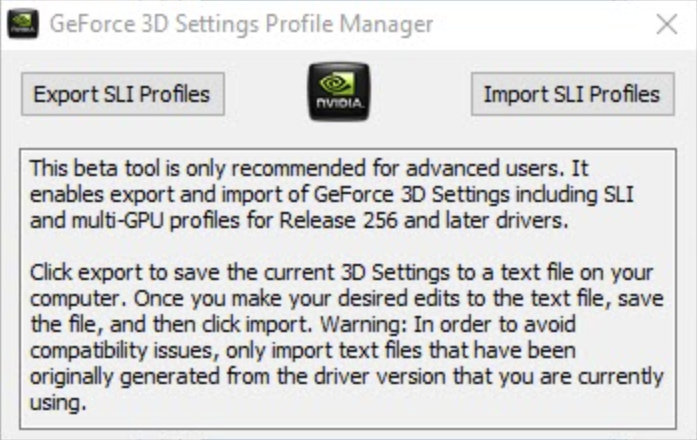
A file explorer window will appear, and then you will need to choose a location to export and save the NVIDIA Profiles text file. Head over to where you saved the text file to, open it using Notepad then search for the section ‘Discord’. There, add a new line before and type in the following line: Setting ID_0x50166c5e = 0x00000000 . It should look something like this:
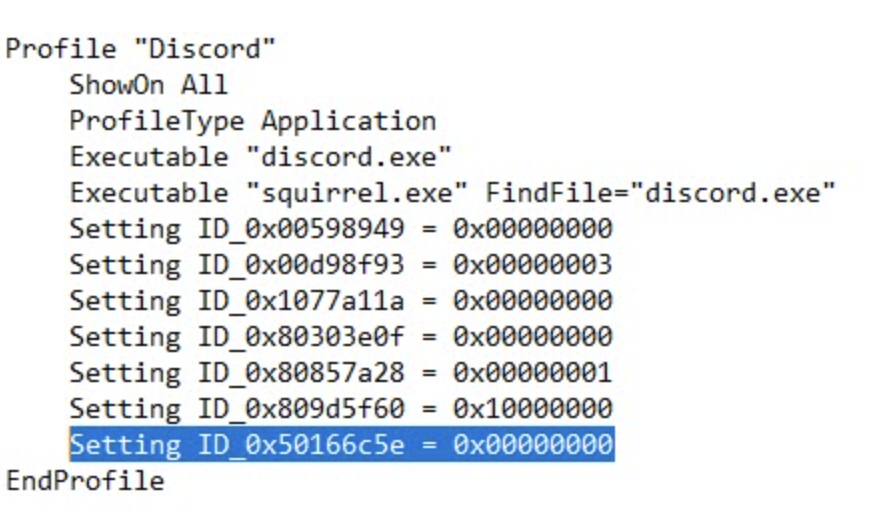
Once that’s done, simply save the edited NVIDIA Profiles as a txt file, go back to the GeForce 3D Profile Manager and click on the Import SLI Profiles button and upload the edited NVIDIA Profiles txt file into GeForce 3D Profile Manager. This should fix the memory clock speed issue with Discord for the time being.
0 comments :
Post a Comment