By now, you’ll have probably received iOS 16 if you’re an iPhone user. Apple began seeding out its latest mobile operating system around 1:15am local time, adding several new features that have been made known since WWDC 2022 in June.
Among them are far-reaching updates to the visuals, message and mail sending, AI-driven image and text detection and security and privacy. But not everything is coming to all iPhones, and Apple is also dropping support for some devices this year. Read on to find out the biggest new features, and whether your phone will get iOS 16.
Your lock screen will look very different

The redesigned lock screen is by far and away iOS 16’s most obvious new feature. You could set it up to be exactly the same as before if you wanted to, but the font for the clock is different by default. Better yet, for the first time on an iPhone, you can change the font and colours to suit your mood.
Then you change the wallpaper to one with a foreground and…I’m sorry, what? Yes, you can now have the subject of your wallpaper pop out in front of the clock, much like the effect you see on magazine covers. This leverages the company’s advancements in AI edge detection that makes itself known in other areas of iOS 16. This feature is only available on the iPhone XS and newer, meaning that the iPhone 8, X and XR will not support it.
Alternatively, you can insert small widgets below the clock, letting you see things like the weather, upcoming events, your AirPods’ remaining battery and even your Fitness rings. Do note that adding widgets disables the multilayered background effect.

Notifications on the lock screen have also been tweaked slightly – they now roll in from the bottom so that they don’t obstruct the bits Apple so carefully redesigned. You can choose to stack them and even hide them so you only see the number of notifications you have. Live Activities, which lets you track things like a timer, sports scores or food delivery status, will also appear here, though they’ll only arrive later this year.
With the overhaul of the lock screen, Apple has also reintroduced a full-screen Now Playing display with much larger album art. This works whether you’re using Apple Music or a third-party app like Spotify. You can tap on the album art to return it to the previous size, in which case it sits at the bottom like a Live Activity.
Lastly, iOS 16 will let you save multiple lock screens, just like how you can save different watch faces on the Apple Watch. These can be tied to specific Focus modes, Apple’s way of letting you choose which apps can send notifications (and now set boundaries within apps) depending on what you’re doing. You can, for example, use one lock screen for work and another for family time.
Your iPhone will literally cut out WhatsApp stickers for you

One feature Apple spent very little time explaining in the WWDC keynote made my jaw hit the floor. When you long press a subject on a photo, your phone will almost instantly cut it out, discarding the background. We’ve already detailed this functionality – an extension of the Google Lens-style Visual Look Up – in a separate article, but to recap, iOS 16 will let you drag this subject to another app, copy it to the clipboard or save it as a standalone PNG, replete with the required transparency.
As you can imagine, this works wonders if you make lots of WhatsApp stickers of your friends, as we do in our office. Previously, the only way to cut these images out was to either trace the outline with your finger or use the Pen tool in Photoshop. Now, your phone will do all that for you with just a single press on the screen – but only if you’re using the iPhone XS or newer.
Close your Fitness rings without an Apple Watch

The tricolour Fitness rings have been a staple of the Apple Watch since its debut in 2014, but iPhone users have hitherto been left out of the action. But no longer – iOS 16 adds the Fitness app to your phone, even if you don’t own an Apple Watch. It uses the sensors in your device to calculate your steps and distance, in addition to third-party workouts, to estimate calories burnt.
You can finally see battery percentage at a glance

Apple ditched the battery percentage display with the move to notched iPhones, as screen real estate was at a premium – until now, you’ve had to open the Control Centre to see the percentage. It’s been five years, but the company has finally figured out a solution, and that’s to integrate the digits right in the battery icon. Such innovation.
It’s off by default, but you can turn this feature on in the Settings in the Battery menu. We should point out that with the percentage display enabled, the battery icon will look like it’s full even when you’re not at full charge, so keep that in mind. Also, this feature is not available on the iPhone XR, 11, 12 mini and 13 mini, despite these devices having the same notch.
You won’t have to use passwords any longer

With iOS 16, Apple is rolling out support for passkeys, touted as a more convenient and secure replacement for passwords. This system lets you log in to websites and apps using Face ID or Touch ID, eliminating the one of the biggest security vulnerabilities in the online world.
The way it works is this – there are two cryptographic key pairs, a public key on the server side and a private key stored in your device. Because there’s no password or one-time password (OTP) for you to enter, you can never be phished by a person or website disguised as a legitimate business.
Passkeys also make web servers less of a target for attacks, as they only hold the public keys; the private key never leaves your device. It’s not just iOS users that will benefit from this feature – it will also be rolled out to iPadOS 16.1 and macOS Ventura when they launch next month, as well as Android and Windows in the future.
Aside from passkeys, iOS 16 introduces several improvements to security and privacy, headlined by Safety Check that enables victims of domestic abuse to cut off access to their phone and apps and helps them get to safety. You can also now enable Lockdown Mode to thwart mercenary spyware attacks, receive smaller, faster security updates with Rapid Security Response and lock hidden and recently-deleted photos. You can read more about these features here.
You can recall sent messages and emails
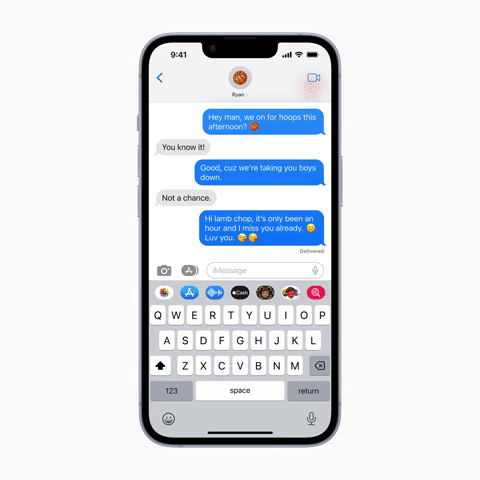
As we know, nobody in Malaysia uses iMessage apart from scammers, but if you’re one of those that do, you’re going to like this feature. In iOS 16, you’ll now be able to undo sent messages, WhatsApp-style, although the person on the other side will be notified when you do. You will also be able to edit your messages if you made a typo, just like you can on Telegram and Slack.
This extends to the built-in Mail app. You can retract sent emails, a feature that Gmail has had for what seems like ages. You can also schedule emails, set reminders to return to a message at a later date, get automatic suggestions to follow up on an email and be alerted if you forgot to attach documents or photos.
Which iPhone models are getting iOS 16?
After two years of stability, Apple is reserving iOS 16 for models with the A11 Bionic chip (iPhone 8 and X) and newer, meaning that the original iPhone SE, 6S and 7 have dropped off the list. We’re also pouring one out for the iPod touch, as the company is dropping support for the last model that debuted back in 2019. Here is the list of iPhones that are getting iOS 16, in descending order of release:
- iPhone 14 and 14 Plus
- iPhone 14 Pro and 14 Pro Max
- iPhone SE 2022
- iPhone 13 and 13 mini
- iPhone 13 Pro and 13 Pro Max
- iPhone 12 and 12 mini
- iPhone 12 Pro and 12 Pro Max
- iPhone SE 2020
- iPhone 11
- iPhone 11 Pro and 11 Pro Max
- iPhone XS and XS Max
- iPhone XR
- iPhone X
- iPhone 8 and 8 Plus
0 comments :
Post a Comment