This post is brought to you by OPPO.
OPPO will be debuting the updated ColorOS 13 user experience (UX) running on top of the latest Android 13 operating system (OS), for its compatible smartphones. To provide users with a unique experience, ColorOS 13 features a new system theme inspired by water, called Aquamorphic Design.

Why choose water you may ask. Well, OPPO believes that water is inclusive and universal, and it symbolises life, vitality, and hope in any culture. As such, you can also find a new blue colour for the global theme palette.

However, it’s not the common blue that you might associate with the colour of water, but rather the subtle difference in the colour of water during sunrise and sunset.
But that’s not all OPPO’s ColorOS 13 UX brings to the table. Here are some new features to look out for after updating your smartphone.
Always-on display with improved functionality

Let’s start with the first screen you might see when you reach for your phone – the always-on display (AOD). This feature typically allows you to quickly glance at notifications and the time without having to turn on the screen.
In ColorOS 13, OPPO is adding more functionality to the AOD on its smartphones that helps you control or view updates from apps you might use every day. For instance, you now get music controls from Spotify right on the AOD, so you can see which song is currently playing and choose to pause, skip, or rewind the track.

Music apps are not the only ones that can take advantage of the AOD as the functionality also extends to food delivery apps in select markets like India. Therefore, it’s much easier to check your delivery status without having to open the app or even unlock your phone.
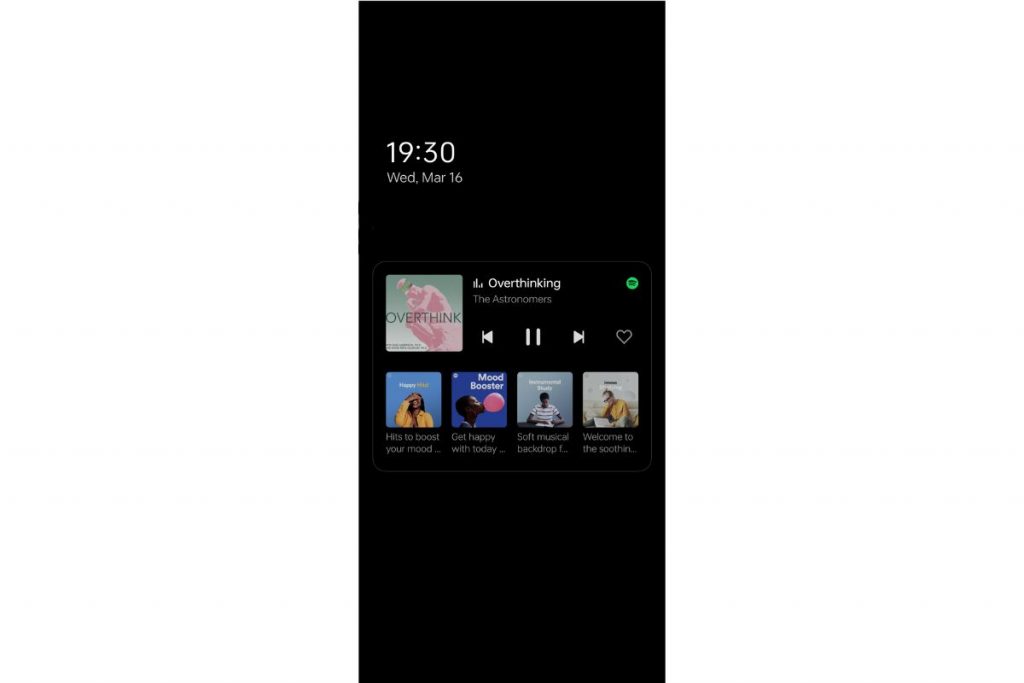
OPPO is also taking this opportunity to include a digital wellbeing feature called Insight Always-On Display. Each time you unlock your phone, Insight records the usage on a coloured vertical bar with a groove.

The longer you spend time on your smartphone, the longer the groove. There’s even a counter at the top of the bar showing you the number of times you have unlocked the phone since sunrise. With this enabled, OPPO hopes it will help encourage you to spend more time enjoying your life disconnected from the digital world.

All this sounds cool, but what if you prefer to personalise your AOD to reflect you? Well, OPPO has you covered with its partnership with Snapchat to bring Bitmoji to the AOD on ColorOS 13. Once connected to the Bitmoji app, you can display your personal emojis on the AOD and even assign emojis to specific times of the day or action.
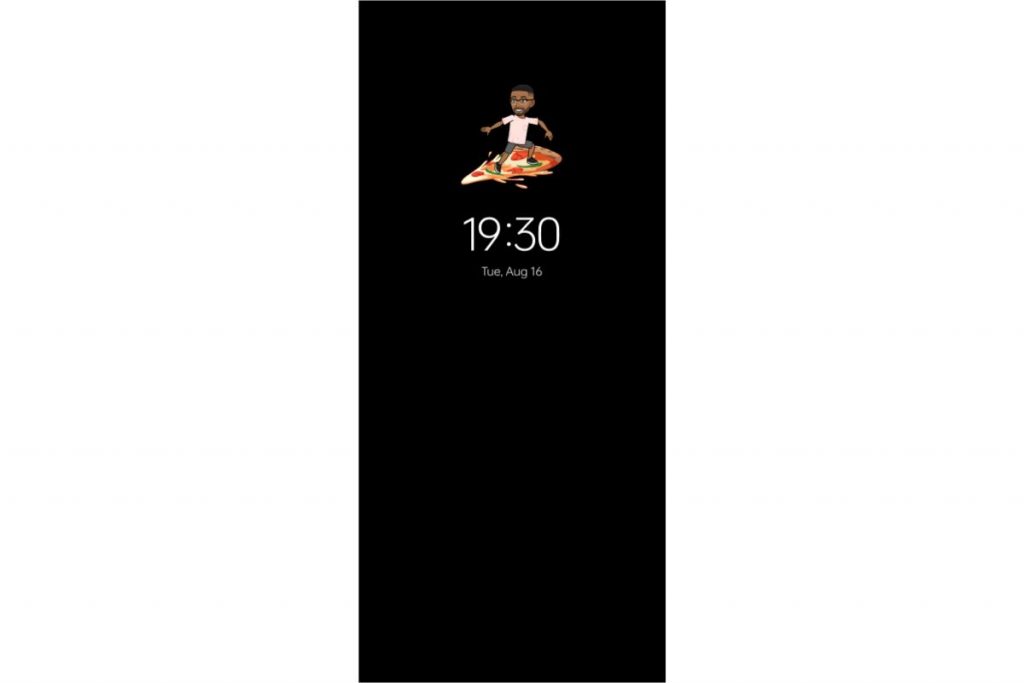
So, you can have an emoji shown on the AOD for when you wake up and finish work, or display an emoji for when you start listening to music on Spotify.
Now, although OPPO has made the AOD more feature-rich, it doesn’t take a huge toll on your battery life thanks to the low 1Hz refresh rate of the AOD.
Updated Home Screen and a new Control Centre

Unlocking your OPPO smartphone and landing on the home screen, you notice the next update of ColorOS 13 – newly designed app icons.
Based on the acrylic style of ColorOS 12, the icon design in ColorOS 13 is easier to read with stronger colour contrast. OPPO says this style also enables users with visual impairments to read on-screen prompts and instructions easily.

ColorOS 13 also provides you with an additional way to organise your home screen with Large Folders, which allows you to select an app without going through the extra step of opening the folder first. You can also swipe through different pages within the folder to access all the apps in the folder.

Pulling down the notification panel reveals a redesigned control centre with a new toggle switch for Wi-Fi and mobile data. Sitting next to those toggles is a media widget allowing for quick access. Furthermore, the quick setting toggles are now separated from the notification list with a clearly defined partition.

This new notification panel design allowed OPPO to provide a distinctive layout in both portrait and landscape modes, with the latter taking advantage of extra horizontal space to display the quick settings toggles and notification list, side by side.
Productivity Boost with Multi-Screen Connect

If you’re one of those people who uses their smartphone for work, then you’ll appreciate the new Multi-Screen Connect experience for OPPO smartphones, OPPO Pad Air, and Windows PC.
Turning on Multi-Screen Connect on both an OPPO smartphone and the OPPO Pad Air will display the phone screen as a floating window on the tablet. Now you can easily drag and drop images, transfer documents, and share items copied to the clipboard between the devices.

You will find a similar experience on a Windows PC as well where you can quickly transfer pictures, music, documents, videos, and other file formats between your smartphone and PC.
As long as your OPPO smartphone is running ColorOS 13, you can enjoy this seamless connectivity experience regardless of hardware specifications.
Meet your Meeting Assistant

In this new norm that we live in, virtual meetings have become increasingly common. After all, it’s the easiest way to practice social distance. So, it is important that you stay focused during the video conference. To help reduce distractions, Meeting Assistant makes a debut on ColorOS 13.
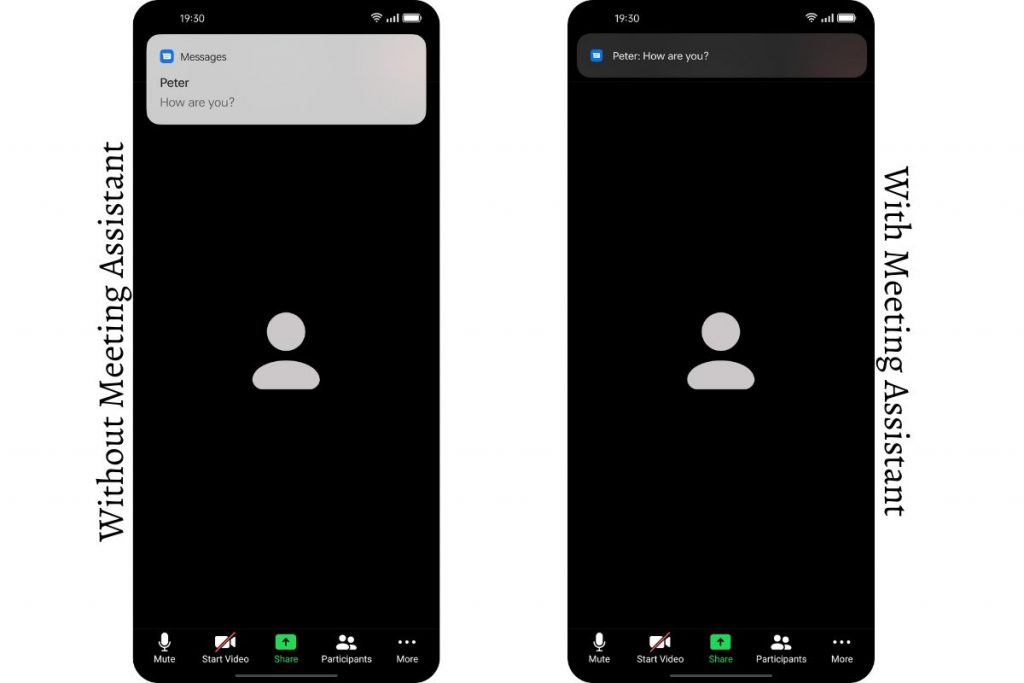
With an on-device algorithm model, Meeting Assistant will first figure out if there is a meeting app currently in use. If yes, it will automatically switch the regular banner style notification to a simplified version to reduce distractions during your online meetings.
Moreover, Meeting Assistant will prioritise data packets of the meeting app to provide a smoother network environment while minimising lag and stutters.

ColorOS 13 is all set to provide intuitive animations, Aquamorphic visuals, adaptive layouts for varying display sizes, and other features that give you a more concise, comfortable, and simplified user experience.
In addition to the features and visuals that you can see, ColorOS 13 also marks the debut of OPPO’s self-developed system-level technical solutions called Dynamic Computing Engine. It’s designed to provide a smoother and more stable system, thus improving the user experience.
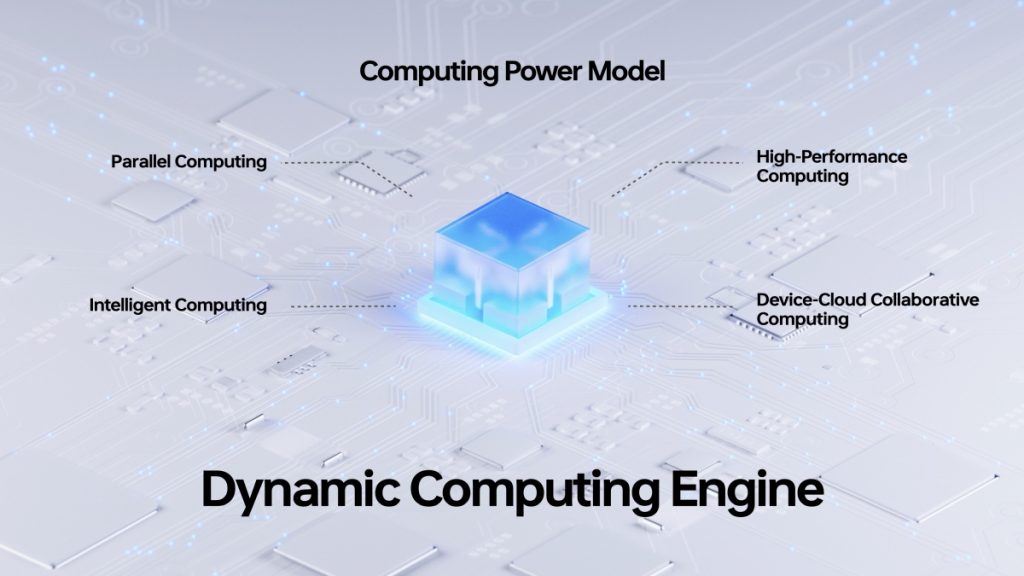
Two major improvements that Dynamic Computing Engine brings to ColorOS 13 are increased battery life and the ability to keep more apps open in the background. The engine improved battery life by optimising hardware resources scheduling to find a better balance between high performance and lower power consumption.
Meanwhile, more apps are kept alive in the background, making it possible to switch between multiple active apps and experience little to no lag while switching.
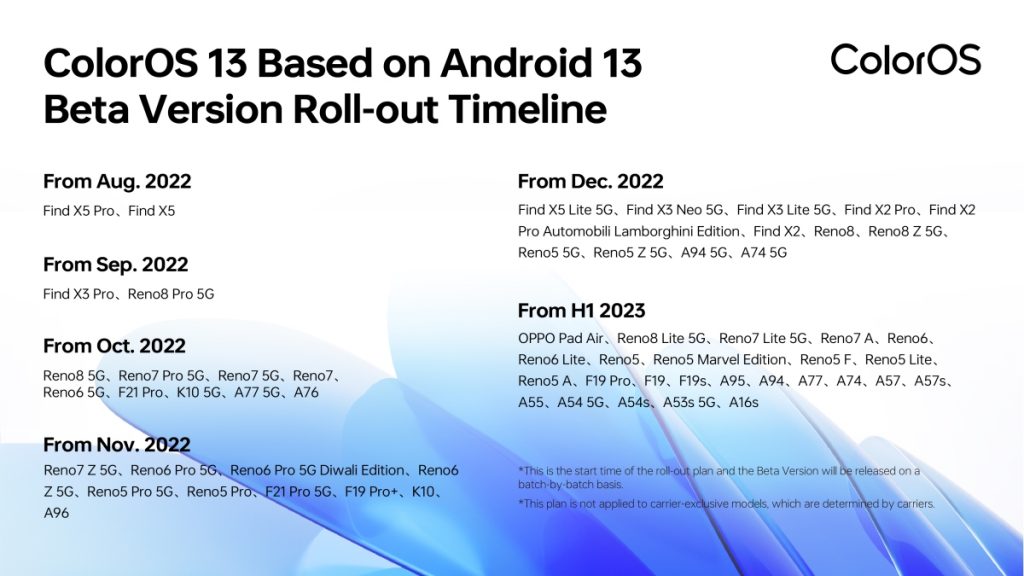
OPPO is providing a long list of its devices access to the beta version of ColorOS 13 running on top of Android 13 starting with the Find X5 Pro 5G in August 2022 followed by the Reno8 Pro 5G in the subsequent month. You can find out if your device is supported and when you can access the beta version with the roll-out timeline below.

Upgrade your compatible OPPO device to ColorOS 13 to try out these new features. Just remember to create a backup before you proceed.
0 comments :
Post a Comment