Besides offering a buy 1 free 1 promo for Celcom Postpaid Family lines, the blue telco has also announced a Hari Raya promo for its Xpax “Unlimited” plans. For a limited time, Xpax Unlimited Pass users on a RM38 monthly plan and above will enjoy double the uncapped speed data quota.
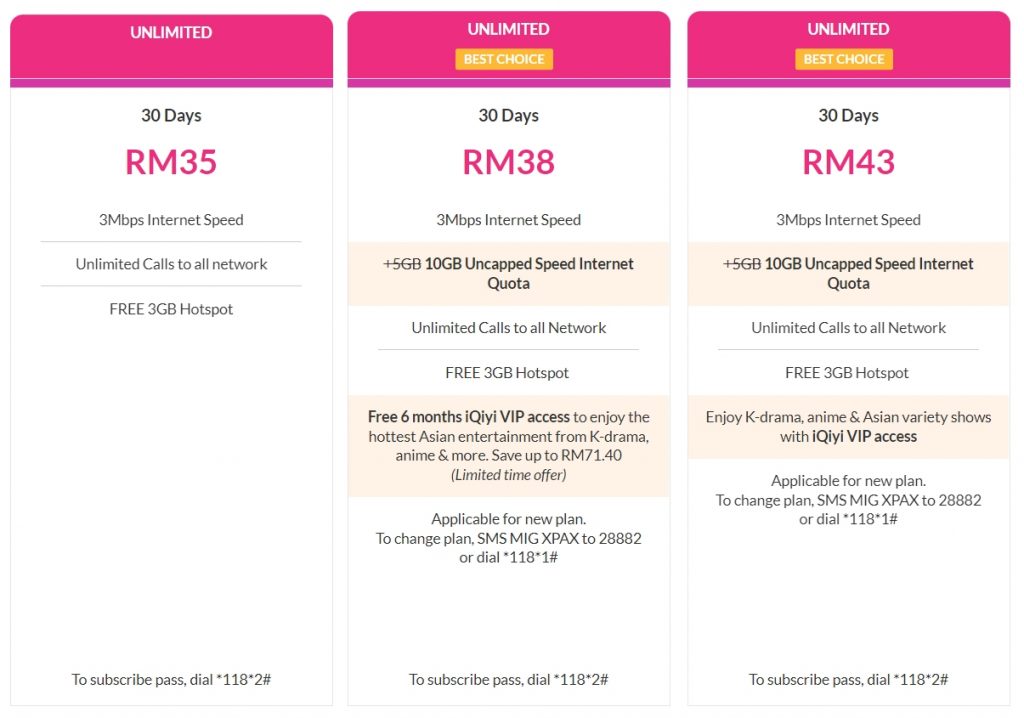
This data promo is open to all new and existing customers, and it is available from 15th April to 30th June 2022. With this campaign, users on the RM38, RM43, RM45 and RM50 “unlimited” plans will get 10GB instead of 5GB of uncapped speed internet quota. Meanwhile, users on the RM48 and RM53 plans will get 20GB instead of 10GB of uncapped speed internet quota.
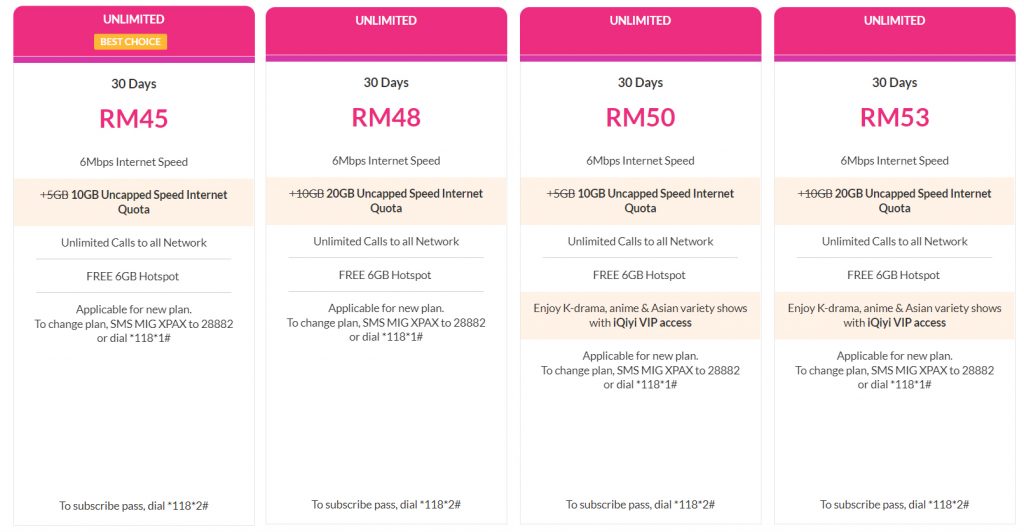
If you check out Celcom’s Xpax prepaid page, there are a total of seven different “unlimited” options available which come with unlimited calls to all domestic networks. Essentially, there are just two base options – Unlimited 3Mbps or Unlimited 6Mbps. The only difference is the iQiyi content bundle as well as the amount of uncapped speed internet quota.
In case you didn’t know, these “unlimited” plans come with a speed cap of 3Mbps and 6Mbps, and it gets a fair use policy (FUP) limit of 60GB per month. Once you’ve hit the FUP limit, speeds will be throttled to 512kbps until the next pass renewal.
For situations when you need faster 4G speeds, beyond the 3Mbps or 6Mbps limit, users can activate the “Uncapped Speed” quota through the Celcom Life App. This will provide users with the best speed available at the location without restrictions for better video streaming, gaming, and online experience.
Besides the double uncapped speed internet quota promo, Celcom is also offering exclusive rewards for Xpax users in the Celcom Life app. This includes 12% off for FoodPanda orders (minimum spend of RM50, discount capped at RM6), 15% off + 2% cashback (minimum spend of RM150) on Zalora, RM3 Petronas Discount eVoucher (minimum spend of RM50) and more.
For more info, you can visit the Xpax prepaid page and check out their FAQ.
Related reading
- Celcom offers two Mega postpaid family lines for the price of one
- Celcom aims to increase 4G population coverage to 85% for Sabah, 92% for Sarawak by end 2022
- Celcom awarded Malaysia’s best telco for mobile coverage in 2021 by Ookla Speedtest
- Celcom XP Lite gets replaced by Xpax Postpaid 40 and 60 plans that offer more high-speed data
0 comments :
Post a Comment