Grab has introduced a new policy that aims to ensure the safety of its driver-partners and passengers. Effective next Tuesday, 14th September, only passengers and drivers with a “low risk” or “casual contact with no symptoms” status on their MySejahtera app are allowed on the Grab eHailing platform.
Passengers will be required to show their MySejahtera status to the driver before starting the trip. If a person has “Close Contact”, “Person Under Surveillance (PUS)”, “Suspected Case” or “Confirmed Case” status, they won’t be able to proceed with their ride. Similarly, drivers must also show their status when requested by passengers. You should not proceed with the ride if your driver’s MySejahtera status is showing anything other than “low risk” or “casual contact with no symptoms”.
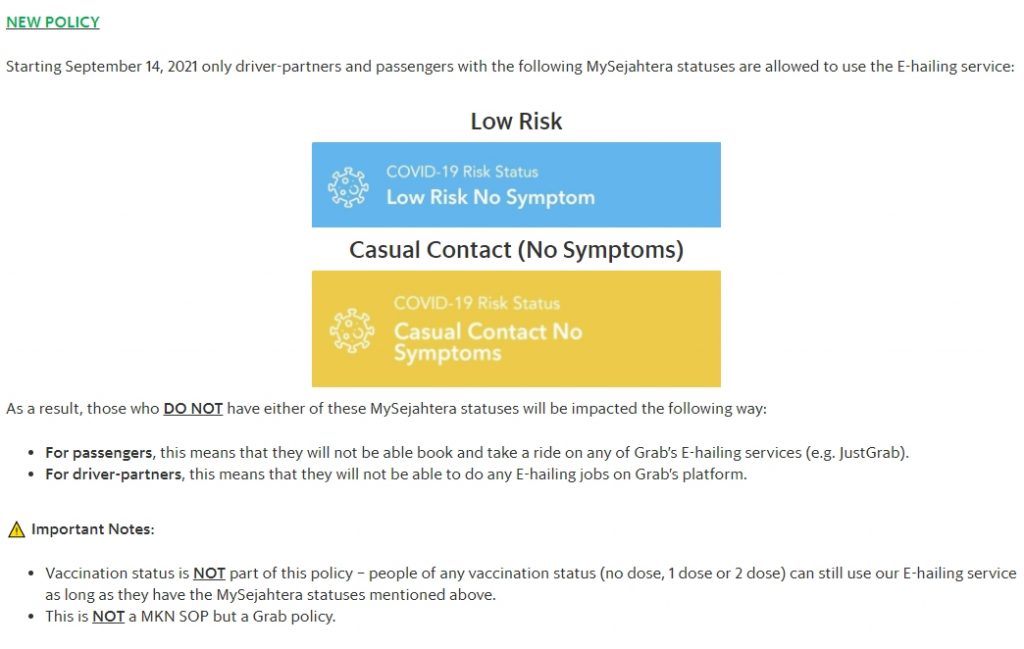
According to Grab’s notice, the new update is part of Grab’s own eHailing policy and it has nothing to do with the National Security Council’s SOP. The move is seen as Grab’s own initiative to create a safer environment and to minimise the risk of COVID-19 exposure.
At the moment, proof of vaccination is not required. Whether you are not vaccinated, partially vaccinated, or fully vaccinated, you are able to use the eHailing service as long as you meet the COVID-19 risk status requirement.
Starting from today, 10th September, the National Security Council has lifted interdistrict and interstate restrictions within the Klang Valley. Passengers are not required to share other personal details such as IC, passport number or phone number to their drivers.
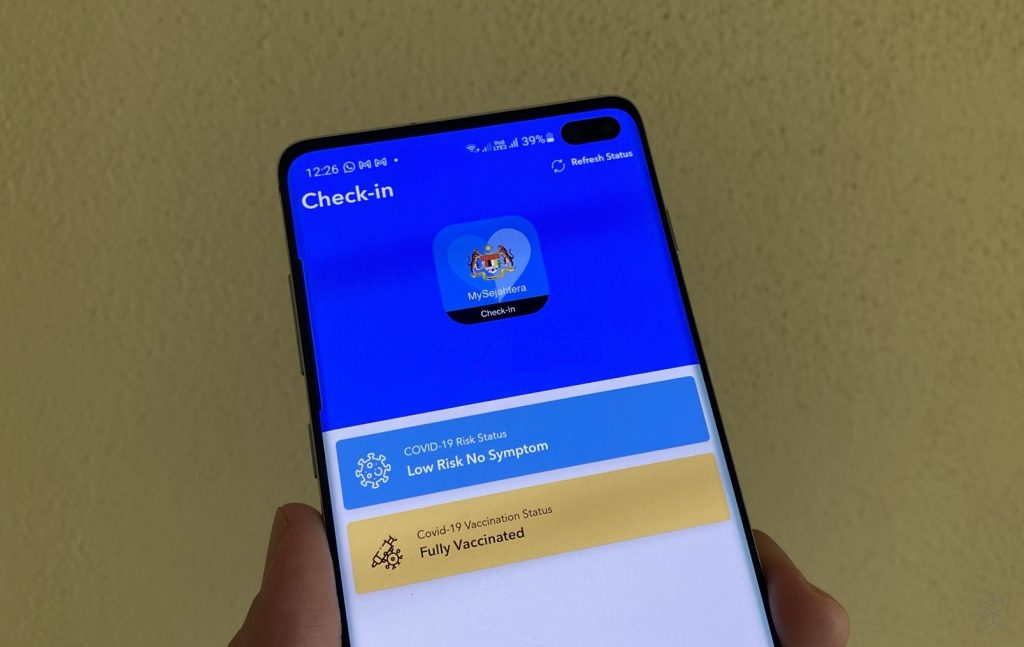
In case you missed it, MySejahtera has been updated recently and it is now easier to show your COVID-19 risk and proof of vaccination. The check-in page has been redesigned to provide your current COVID-19 risk status and COVID-19 vaccination status on a single page. If you haven’t gotten the new design change, you can check manually on Apple App Store, Google Play Store and Huawei App Gallery.
0 comments :
Post a Comment