As revealed recently, Apple is releasing a new feature which allows users of newer iPhone models with Face ID to unlock their phones quicker while wearing a face mask. The feature is called “Unlock with Apple Watch” and it will be rolled out with iOS 14.5. If you can’t wait, you can get it right out with the public beta release of iOS 14.5 and watchOS 7.4.
To recap, the feature will require an Apple Watch (Series 3 and above) running on watchOS 7.4 as well as an iPhone with iOS 14.5. Once enabled, it will allow you to unlock your iPhone instantly without entering the passcode if an authenticated Apple Watch is close by. This is similar to the Unlock your Mac with Apple Watch feature.
To give this feature a go before it’s released officially, you can download iOS 14.5 beta and watchOS 7.4 beta today with the following steps:
- Sign up at beta.apple.com.
- Enroll both your iPhone and Apple Watch devices
- Download and install the profile
- Restart your devices
- Go to Settings > General > Software Update to download iOS 14.5 Beta for the iPhone
- Go to the Watch app > General > Settings > Software Update to download watchOS 7.4 beta.
Do note that this is a beta release and you should only proceed if you’re aware of the potential of bugs and issues that come with a beta software. A backup is recommended before you proceed with the beta update.
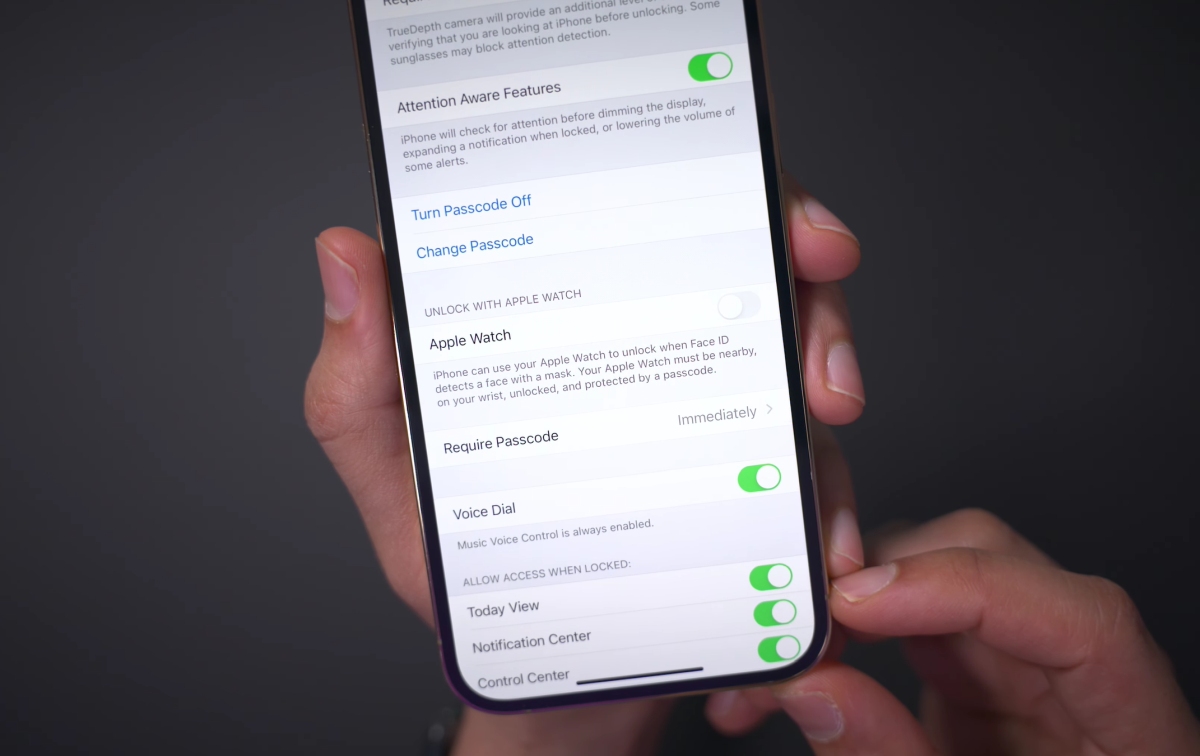
Once you’re on iOS 14.5 and watchOS 7.4, you can enable the feature by going to your iPhone’s Settings, scroll down and select Face ID & Passcode. There should be a new “Unlock with Apple Watch” which you can enable.
[ SOURCE ]
Related reading
The post Wearing a face mask? Here’s how to unlock your iPhone with your Apple Watch today appeared first on SoyaCincau.com.
0 comments :
Post a Comment