Google is continually working on new updates and features for the Android platform—and now, the search engine giants have announced a couple of new features to “make your phone more useful”. The updates should arrive on your Android phone via Google Play updates as part of Google’s ongoing Project Mainline—which is essentially a way for Google to push updates directly to your phone, bypassing OEMs like Samsung, Xiaomi, and so on.
The features aren’t a part of a new software update or anything, but they offer some nifty functionality for many Android phones out there. Some of the features will even be made available to Android 7 devices, so users with older devices will still have access to some new stuff, too.
Here’s a quick breakdown.
1. Password Checkup
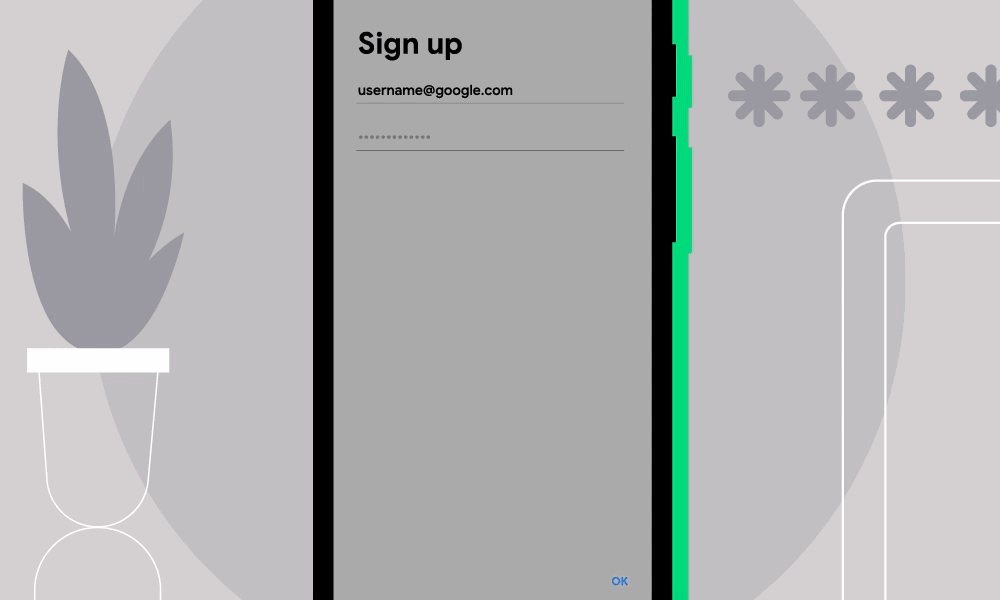
Most of you are already familiar with the ability to save passwords to your Google account, and using Autofill to quickly access various apps and services. Of course, there are certainly concerns over privacy issues here, so Google is introducing Password Checkup onto devices that are running on Android 9 and above. So, what does the checkup actually… check up on?
Basically, it’ll inform you when the password you’ve used has been previously exposed, and provide advice on what you should do—in other words, change your password. How this works is when a password is entered with Autofill, Google checks your credentials against a list of known compromised passwords. You should still be careful with passwords you save, but in general, this should provide another barrier for the security of your passwords.
2. Schedule text messages for later
This is a feature that users have been requesting for ages. Google is rolling out an update to its Messages app that will allow for you to schedule text messages for later on. The feature will be available to phones running on Android 7 or newer, which should cover almost all devices that are actually still in use. All you need to do is to download Messages, or update to the latest version.
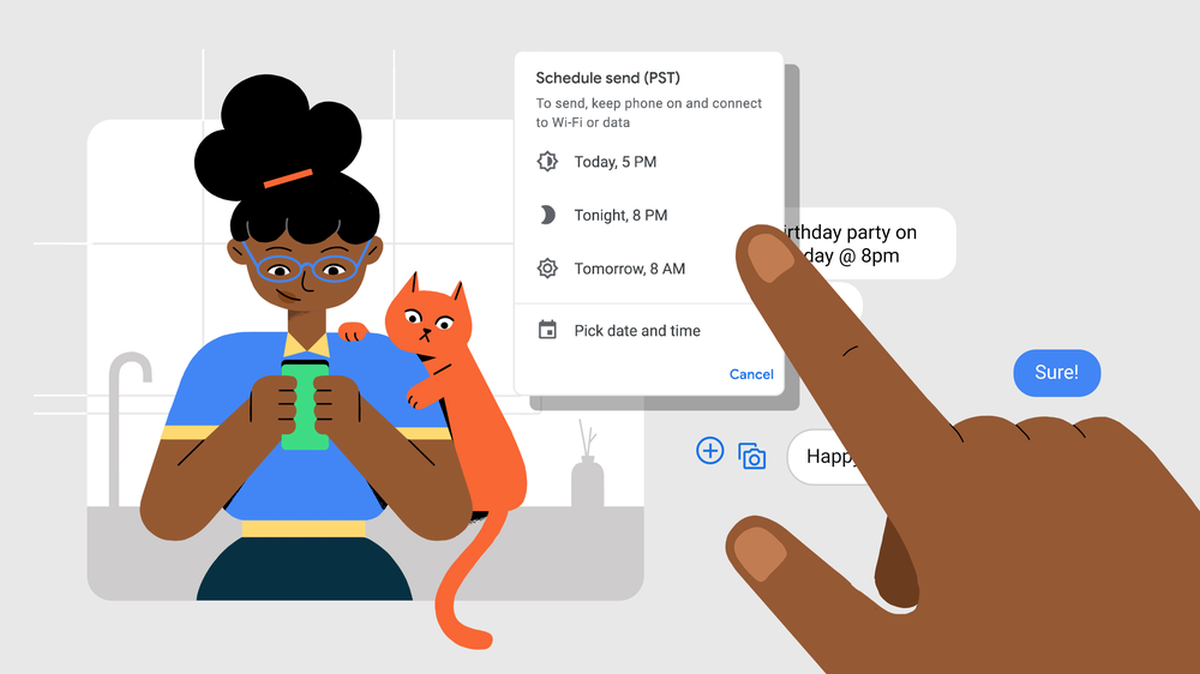
With schedule send, you can compose a message ahead of time when it’s convenient for you, and schedule it to send at the right moment. Just write your message as you normally would, then hold and press the send button to select a date and time to deliver your message.
3. TalkBack: Improvements for the visually-impaired
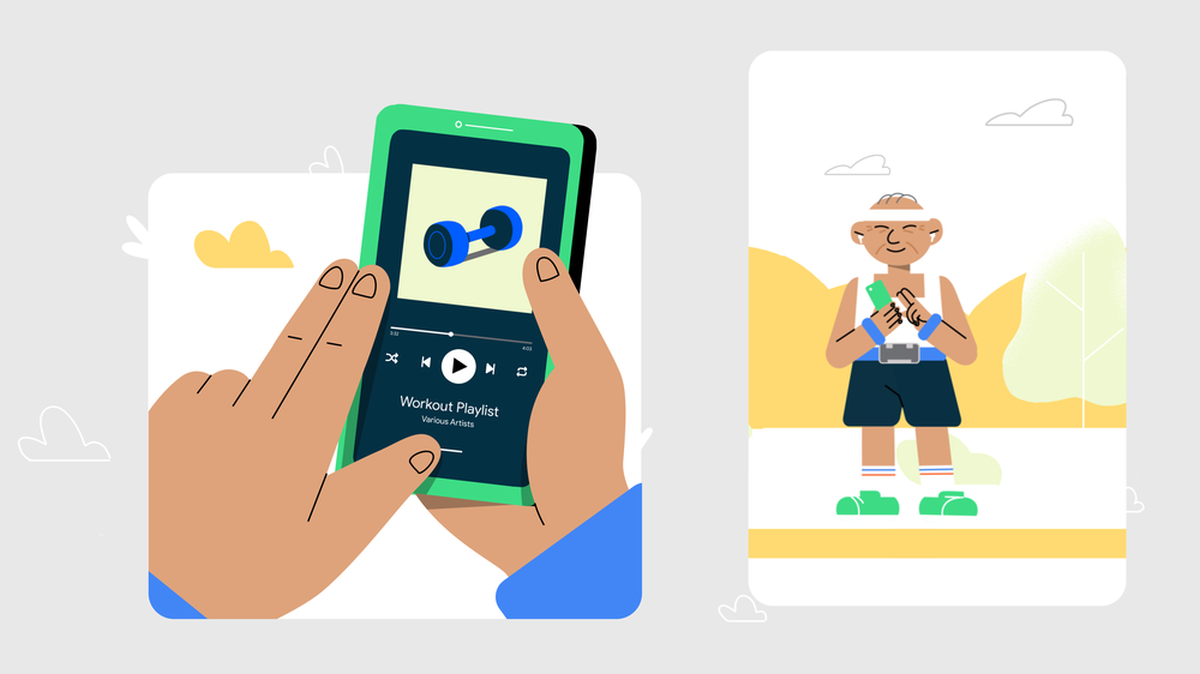
Google is introducing a new version of TalkBack, Android’s screen reader. It’s already available now, and essentially it’s supposed to make Android “even more accessible”, and it “opens up a full phone experience” without requiring you to look at your phone’s screen.
Other new features include gestures improvements, a unified menu, a new control menu, and more. To get the latest version of TalkBack, click here.
4. Google Assistant improvements
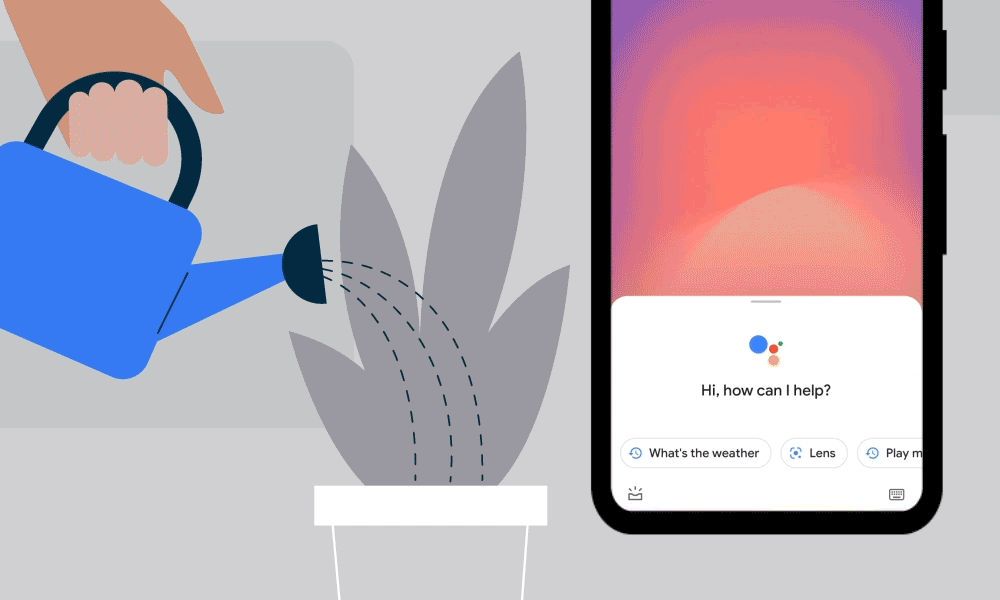
There are also a couple of updates to the voice assistant on your Android phone: Google Assistant. According to Google, it’s now easier to complete tasks via Google Assistant without needing to be “right next to it”—which is entirely the point of a voice assistant, to be fair. In any case, the voice assistant has been improved with new cards, and improvements with regards to situations when your phone is locked, or across the room.
To take full advantage, be sure to turn on Lock Screen Personal Results in the Assistant settings. And of course, be sure to start the conversation with your phone by saying, “Hey Google” or “OK Google”.
5. Dark mode on Google Maps… at long last

Almost every major app out there has a dark theme of sorts, and now, Google is expanding dark mode on Google Maps to all Android users globally. All you need to do is to tap on Theme within your Settings, and turn on “Always in Dark Theme” for Maps. According to Google, this is supposed to save your eyes from fatigue, while conserving battery life—although this battery benefit would only apply to devices with OLED displays.
6. Custom wallpapers on Android Auto
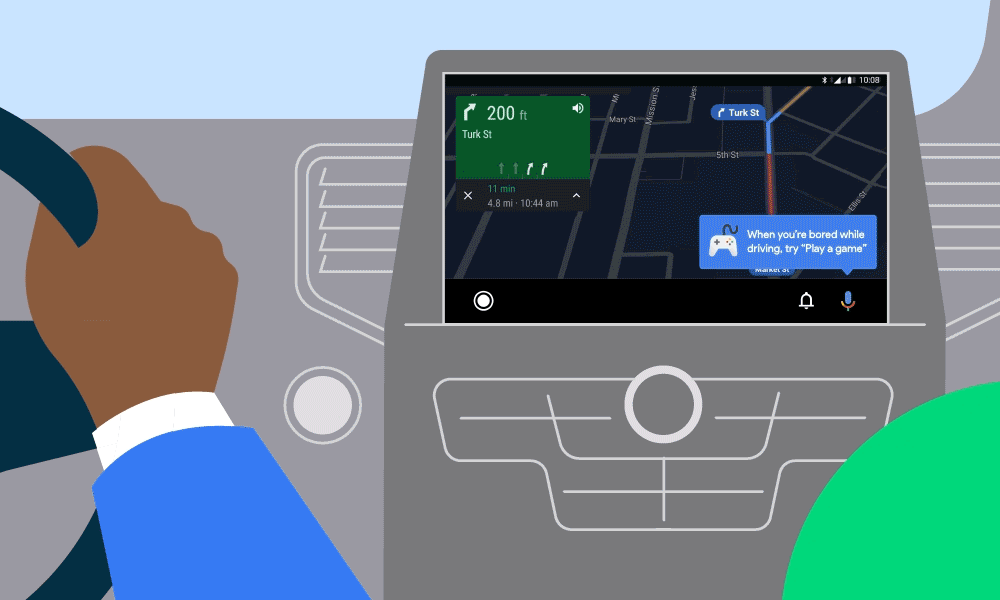
Google is also including custom wallpapers into Android Auto, made up of a variety of automotive-inspired wallpapers to personalise your car’s display. Meanwhile, voice-activated trivia games are now available—say “Hey Google, play a game”, and keep yourself entertained on long drives.
Meanwhile, there are also new shortcuts on the launch screen to provide easy access to contacts, or Google Assistant. Google also says that split-screen functionality is also available, although you’ll need an Android Auto screen with a wider aspect ratio for this. And finally, there is now a privacy screen, so when you have guests in your car, you can control what actually appears on your Android Auto car display.
The updates will be available in “the coming days” for phones with Android 6.0 and above.
To read the full post from Google, click here.
[ SOURCE ]
The post 6 nifty features that are coming to your Android phone soon appeared first on SoyaCincau.com.
0 comments :
Post a Comment